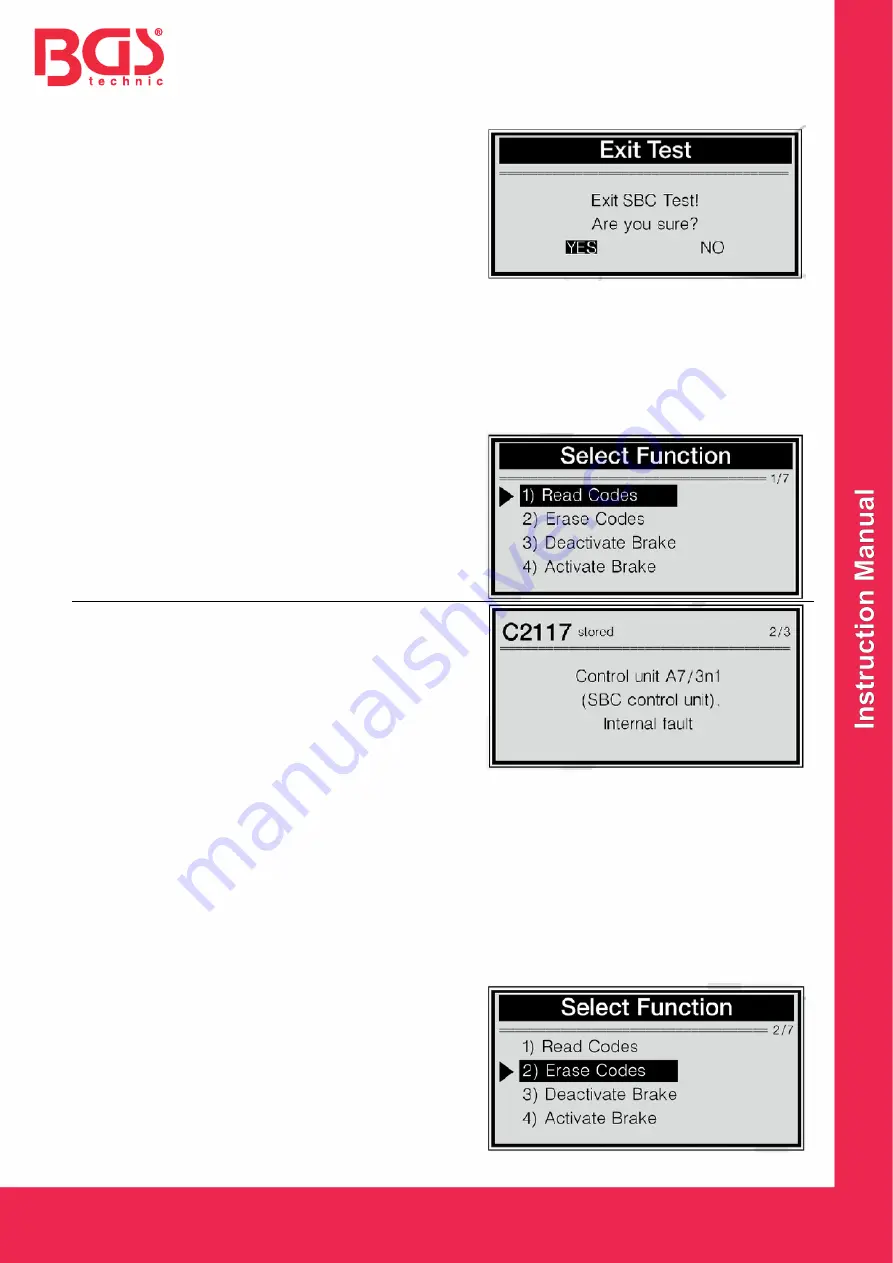
BGS technic KG
Bandwirkerstr. 3
D-42929 Wermelskirchen
Tel.: 02196 720480
Fax.: 02196 7204820
www.bgstechnic.com
© BGS technic KG, Copying and further use not allowed
10
3. To exit the SBC test, press
N
button from Select
Function menu, and a prompt comes up asking
your confirmation.
4. Press
Y
button to confirm if you do wish to exit; if you do not wish to return, press
N
button or use
UP/DOWN
button to select
NO
and then press
Y
button to continue.
Reading Codes
1. Use
UP/DOWN
button to select Read Codes
from Select Function menu and press
Y
button to
confirm.
2. View DTCs and their definitions on screen. If the
code definition covers more than one screen, use
Y button to turn to next page(s to view additional
information.
The sequence of the DTCs, total number of codes
detected and type of codes (stored or current will
be observed on the display.
3. When more than one DTC is found, use
UP/DOWN
button, as necessary, until all the codes have
been shown up. If no codes are detected, a "
No codes are stored in the module!
" message
displays on the screen. If the code definition is not found in the built in DTC library, a "
DTC
definitions not found! Please refer to vehicle service manual!
" message comes up prompting you
to look up the definition in the vehicle service manual.
4. Press
N
button to return to previous menu.
Erasing Codes
CAUTION:
Do not erase the codes before the system has been checked completely by a technician.
This function is performed with key on engine off (
KOEO)
. Do not start the engine.
1. Use
UP/DOWN
button to select Erase Codes
from Select Menu and press
Y
button.






























