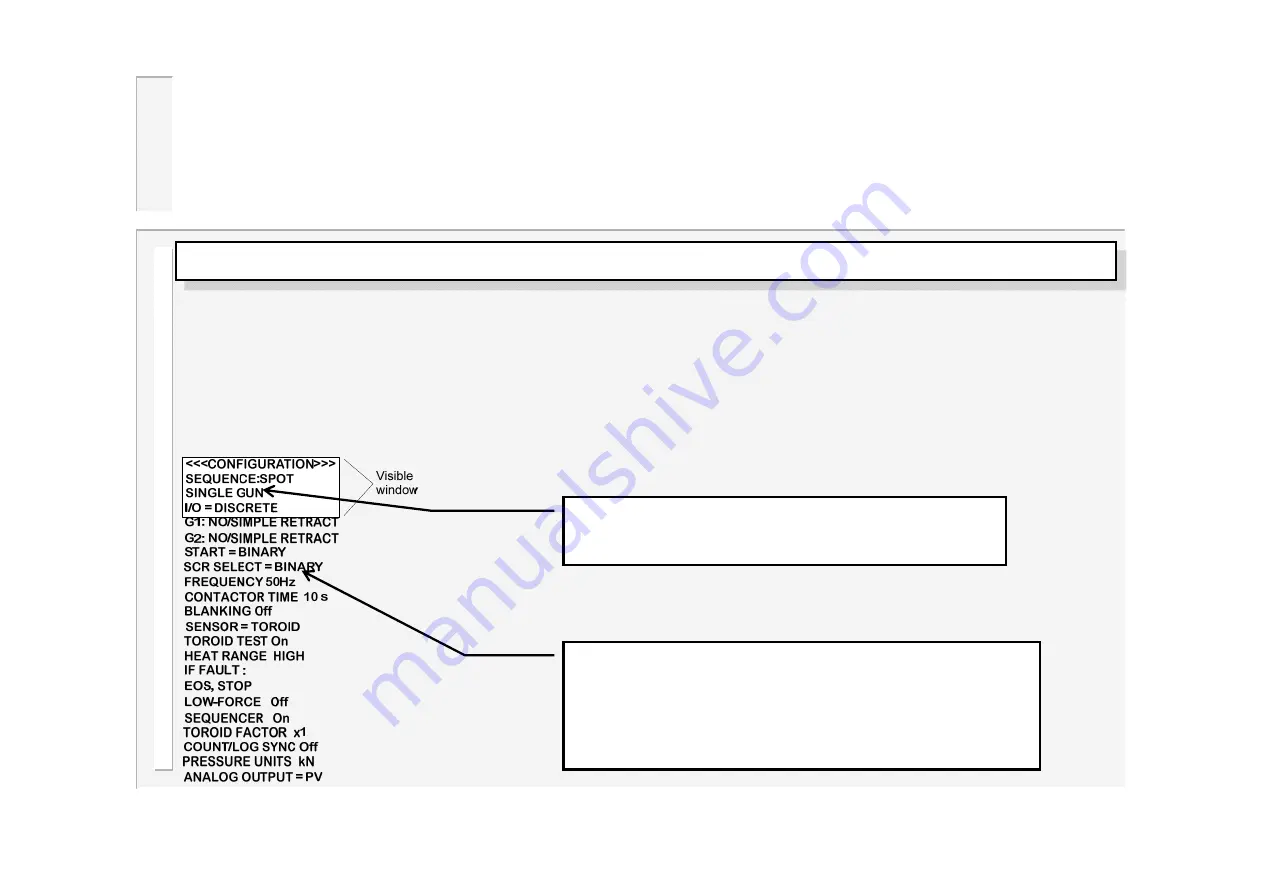
WS2003 V1.69
86
Configuring WS2003 for multiwelding
There are two modes available for multiwelding: ‘MULTI-GUN’ and ‘MULTI-GUN CASCADE’.
There are two modes available for multiwelding: ‘MULTI-GUN’ and ‘MULTI-GUN CASCADE’.
Multi-gun
mode allows each welding program to be triggered independently, in the traditional way, but allows for
selection of a transformer and electrode.
In
multi-gun cascade
mode, up to sixteen welding programmes can be grouped together, and triggered from a
single start command. The programmes then ripple through with minimal time between them, selecting transformers
and electrodes on the fly. The group of programmes is referred to as a
cascade.
Selection of these modes is made by selecting ‘EDIT CONFIGURATION’ from the config. Menu:
Operating mode selection: Press the
+
or
–
keys
until either multi-gun or multi-gun cascade is shown.
SCR select: use
BINARY
if the SCRs are equiped with a
decoder (such as a BD16), otherwise select
1 of 4
.
Binary: up to 16 SCRs.
1 of 4: up to 4 SCRs
Содержание WELDSTAR WS2003
Страница 14: ...WS2003 V1 69 14 Users connections discrete...
Страница 15: ...WS2003 V1 69 15 users connections...
Страница 16: ...WS2003 V1 69 16 users connections...
Страница 17: ...WS2003 V1 69 17 users connections...








































