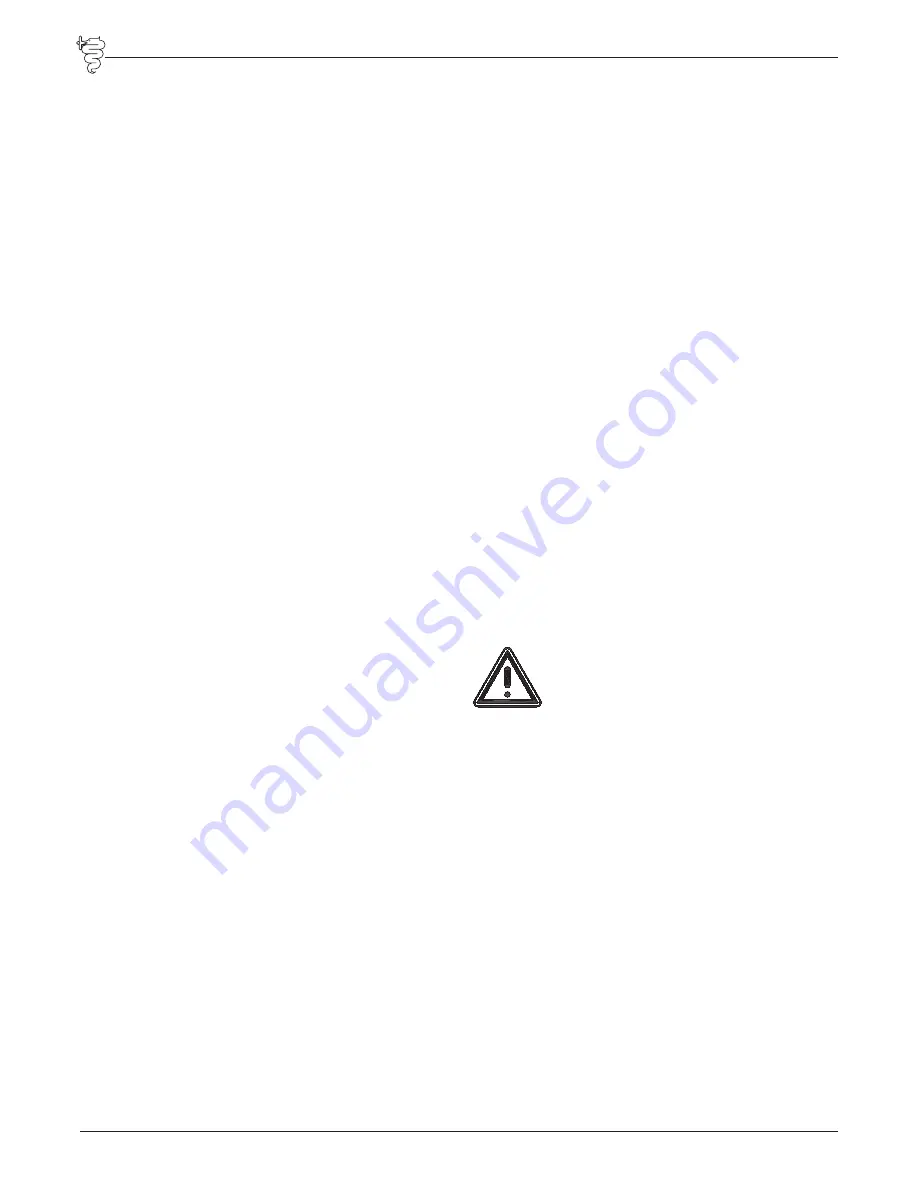
26
MOD. BEZZERA BB012
preset time by pushing the key (Fig. 03; pos. 2 or
3) concerning the selected dose or the key (Fig.
03; pos 4).
You can select a continuous dispensing by pushing
the key (Fig. 03; pos. 1); to stop it push the key
(Fig. 03; pos. 1) again.
Always use fresh coffee, in beans, kept in airtight
water-proof storage jars or bags, away from the
light, in a fresh and dry environment.
At the end of the working day try to finish the
residual ground coffee remained in the dispenser,
since it is submitted to loss of flavour and
deterioration.
5.5 Technician level programming
Timer version
BB012TM
In technician-level programming mode you
can read the total number of dispensed cups of
coffee, choose the language and read or reset
the partial number of dispensed cups of coffee by
acting as follows:
1) Ensure you are in technician-level programming
mode: if necessary press the key (Fig. 03; pos.
4) until the display (Fig. 03; pos. 5) shows:
- machine OFF.
2) Press if necessary the key (Fig. 03; pos. 1) until
the display (Fig. 03; pos. 5) shows:
- Totals dose 1.
This parameter indicates the total number of doses
dispensed by the 1-dose key (Fig. 03; pos. 2).
3) Press the key (Fig. 03; pos. 2), the display (Fig.
03; pos. 5) shows:
- Partials dose 1.
This parameter indicates the number of cups of
coffee dispensed by the 1-dose key (Fig. 03; pos.
2) after the last reset.
To reset the value hold the key (Fig. 03; pos 1)
down.
4) Press the key (Fig. 03; pos. 2), the display (Fig.
03; pos. 5) shows:
- Totals dose 2.
This parameter indicates the total number of doses
dispensed by the 2-dose key (Fig. 03; pos. 3).
5) Press the key (Fig. 03; pos. 2), the display (Fig.
03; pos. 5) shows:
- Partials dose 2.
This parameter indicates the number of cups of
coffee dispensed by the 2-dose key (Fig. 03; pos.
3) after the last reset.
To reset the value hold the key (Fig. 03; pos 1)
down.
6) Press the key (Fig. 03; pos. 2), the display (Fig.
03; pos. 5) shows:
- LANGUAGE.
You can choose the language in which you like
messages be shown on the display. The available
languages are the following: ITALIAN - FRENCH
- GERMAN - ENGLISH - SPANISH. Press the key
(Fig. 03; pos. 1), scroll the available options by
pushing keys (Fig. 03; pos. 2 or 3) and confirm by
pushing the key (Fig. 03; pos. 1) again.
7) Press the key (Fig. 03; pos. 4) to return to
the initial menu. The display (Fig. 03; pos. 5)
shows:
- machine OFF.
8) Press the key (Fig. 03; pos. 4) to come back to
the user-level programming mode. The display
(Fig. 03; pos. 5) shows:
- machine ON.
5.6 Switching off
Should the coffee hopper
runs out of beans, switch the
grinder off, to avoid letting
the engine idle and overheat,
with consequent intervention of the
engine thermal protection which rearms
automatically when temperature falls.
Push the main switch (Fig. 01; pos. 13) (switch
light off).
Should the machine remain off for a long
period:
1) Unplug.
2) Empty hopper and dispenser.
3) Replace the machine in a dry, weathertight
environment and of exclusive access.
6 - MAINTENANCE
To allow the correct operation of the machine,
follow the maintenance instructions provided
Содержание BB012
Страница 2: ......
Страница 5: ...5 MOD BEZZERA BB012 FIG 04 A C B FIG 02 FIG 03 1 4 5 2 3 Macchina On 3 0 S 6 0 S FIG 05 16 17...
Страница 56: ...NOTE...
Страница 57: ......
Страница 58: ......
Страница 59: ......






























