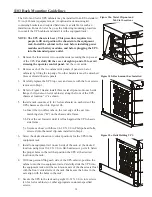40
1200 UPS Unpacking and Setup
The Axxium Pro UPS is shipped in a carton on a shipping pallet. Power and battey modules are shipped in
separate boxes on another pallet. NOTE: As they are unpacked, check to make sure all Axxium Pro UPS
power modules are the proper type for the UPS cabinet: Single-phase (universal) modules have white
labels; split-phase modules have blue labels.
To open the UPS carton and remove the UPS from its shipping pallet, use one of the following procedures. Also
refer to the unpacking instruction sheet LTS-1724, packed inside the UPS shipping carton.
Three- and six-slot cabinets
1.
Open the top of the carton by cutting the banding straps that hold the carton to the pallet. Open the
carton flaps or lift the cover off.
2.
Remove any packing material inside the carton. Also remove cartons containing front panel bezels,
electrical or mechanical hardware, and printed material.
3.
The cabinet weight requires two people to lift it. At the base of the cabinet are four lifting straps. One
person must lift the two front straps, and one person must lift the two rear straps. NOTE: Do not
attempt to lift the cabinet by the module shelves or other convenient edges or panels.
4.
If an optional caster cart is included for cabinet mobility, refer to Section 1105 for information about
mounting the cabinet on the cart and stabilizing it using the cart foot pads.
5.
After placing the cabinet in its intended operating location, cut the lifting straps or slip them off the
cabinet base tabs.
6.
If the cabinet does not have a line (mains) power cord, install the input power conduit or cabling
between the UPS and the installation service and distribution panels. See Figures 14 and 15 and
Section 1303.
7.
If the cabinet has a line (mains) power cord, plug the cord into a mains power outlet.
8.
Refer to Section 300 for instructions to install power and battery modules.
9.
Test proper operation of external control signals and computer communication before connecting loads.
Nine- and twelve-slot cabinets
1.
Open the top of the carton by cutting straps that hold the cover to the carton. Lift the cover off.
2.
Remove the pallet ramp packed on top of the cabinet. Locate the ramp-mounting hardware (supplied in
the accessory kit) and attach the ramp to the pallet as shown in LTS-1724, accompanying the hardware.
3.
Remove any packing material inside the carton. Also remove cartons containing front panel bezels,
electrical or mechanical hardware, and printed material.
4.
Lower the four cabinet casters (one at each corner of the cabinet base) by using a 1/2-in. hex-style
socket wrench to turn each bolt clockwise.