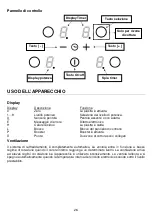11
•
Egg timer function :
Action
Control panel
Display
Activate the hob
Press key [ ]
[ 0 ] or [ H ]
Select« Timer »
Press simultaneously [ - ] and [ + ]
Timer [ 00 ] min
Decrease the time
Press key [ - ]
[ 00 ] wents to 30,29….
Increase the time
Press key [ + ]
time increase
After a few seconds the control light stops with blinking.
As soon as the selected cooking time is finished the timer displays blinking [ 00 ] and a sound rings.
To stop the sound and the blinking it is enough to press any key.
Control panel locking
To avoid modifying a setting of cooking zones, in particular with within the framework of cleaning the
control panel can be locked (with exception to the On/Off key [ ]).
•
Locking :
Action
Control panel
Display
Start
Press key [ ]
[ 0 ] or [ H ]
Hob locking
Press simultaneously [ - ] and
selection key from the front
right zone
No modification
Repress selection key from
the front right zone
[ L ]
•
Unlocking :
Action
Control panel
Display
Start
Press key [ ]
[ L ]
In the 5 seconds after start :
Unlocking the hob
Press simultaneously [ - ] and
selection key from the front
right zone
[ 0 ]
Repress key [ - ]
No light on the displays
Содержание P603IC1B2GNEE
Страница 2: ......
Страница 72: ...26064 3 ...