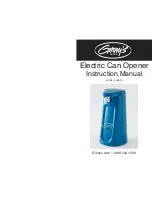S 201 01-07
13
Readjustment of the force via the digital potentiometer
With the help of the digital potentiometer (preset value: middle position) the force at the door border can be adjusted to a
certain degree. Press button of the digital potentiometer for 2-3sec
untill
all Poti-LEDs light up. Then release the button, the
set value is shown. By pressing the button the value of power is increased, this is shown by LEDs lighting up. The power
value is increased clockwise. After reaching the maximal value, the digital potentiometer jumps back to minimum with the
next pressing of the button. After approx. 2 min. the digital potentiometer switches into a non-active mode, thereby the last
set value will be stored. In the factory set up mode and after programming of path and force the digital potentiometer is al-
ways set in the middle position! After adjusting the digital potentiometer check the cut-off force.
ATTENTION:
The force values according to the norms may not be exceeded!
Status display / Error display:
indication red
LED (in normal
operation)
potential cause
trouble shooting
continuous light
emergency-stop has been activated or
jumper is missing on "NOT" terminal
eliminate the interruption, a start command will
start the operator again
1x flashing
safety devices (photo cells or optoelektronic
safety barrier) have been actuated resp. are
not correctly activated
eliminate the interruption, a start command will
start the operator again
2x flashing
force cut-off / overload
try to start the operator again, otherwise repeat
the path and force setting
3x flashing
sensor error, the Hall-sensor cable is not or
not correctly connected or the motor cables
are interchanged
connect the Hall-sensor-cable and motor ca-
bles properly, disconnect and reconnect the
mains plug
*
, afterwards repeat the path and
force setting
4x flashing
error on the control board
will work after disconnecting and reconnecting
the mains plug
*
, otherwise replace control
board
5x flashing
motor error, motor cables not connected
connect motor cables, then disconnect and
reconnect the mains plug
*
6x flashing
EEPROM-data error
will work after disconnecting and reconnecting
the mains plug
*
, if error occurs again replace
control board
indication green
LED
display of operation status
trouble shooting
on
control unit is ready for operation
off
no power supply
check conduction line and fuse
*
keep mains plug for 1min unplugged
Содержание S 201-60
Страница 1: ...S 201 01 07 1 Instruction manual S 201 Please keep this manual in a safe place B 190 045 GB ...
Страница 2: ...S 201 01 07 2 Technical data ...
Страница 3: ...S 201 01 07 3 ...
Страница 4: ...S 201 01 07 4 ...
Страница 5: ...S 201 01 07 5 ...
Страница 6: ...S 201 01 07 6 ...
Страница 16: ...S 201 01 07 16 Conformity ...