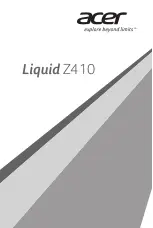46
47
Colour temperature
The three options „Normal“, „Warm“ and „Cool“ are available here.
Aspect ratio
The following formats are available: 16:9 (standard), Zoom1, Zoom2 (image is enlarged), Auto
and 4:3.
Noise reduction
The options available here are „Off“, „Low“, „Medium“, „High“ and „Auto“.
Eco mode
The TVs are delivered in ECO mode („ON“) so that the TV consumes little power. You can
achieve higher brightness and brilliance with the „OFF“ setting, but this also slightly increases
the power consumption.
MENU SOUND
Press the „MENU“ key on the remote control
to open the main menu. Use the arrow keys on
the remote control to select the SOUND menu
and press „OK“.
Use the arrow keys to change the highlighted
setting and to select the line where you want
to make adjustments. To exit a setting or the
menu, press the „MENU“ key.
Sound mode
Five modes are available here: „Standard“, „Sport“, „Movie“, „Music“, „User“.
In „User“ mode, you can select the values for bass and treble under „Balance“ via the five
equalizer frequencies 120 Hz, 500 Hz, 1.5 kHz, 5 kHz and 10 kHz with the arrow keys and
adjust them individually.
Balance
Use the arrow keys to adjust the volume balance and move it to the right or left if necessary.
Automatic volume
Can be switched „On“ or „Off“ and, when „On“, compensates for different volume levels at
the same volume setting, e.g. for films and commercials (like to be broadcast louder).
Environment
Can be switched „On“ or „Off“. When switched to „On“, the internal loudspeakers run with
the Bluetooth audio switched on (e.g. if you want to listen very loudly via the Bluetooth head-
phones and at the same time listen to the TV sound at room volume).
SPDIF mode
Press / keys to set the digital output to PCM, ROH, Auto or off.
Audio only
Press the OK key to confirm that the screen is switched off. This saves power if you are listening
to a radio station via the TV and only want to hear the sound.
Pressing any key (except VOL+, VOL- and MUTE) will turn the screen back on.
9. MENU PROGRAMME
Press the „MENU“ button on the remote control to enter the main menu. Use the arrow keys
on the remote control to select the PROGRAM
menu and press „OK“.
9.1 Cable Connection (DVBC)
Select „DVBC“ from the input sources and
confirm with „OK“. Then press the „MENU“
key and select „Programme“. Confirm with
„OK“ and you have the screen for search and
antenna voltage. If you have a cable connec-
tion, set the antenna voltage to „Off“.
With „Automatic search“, the entire frequency
band is searched and all stations are stored in
the memory.
With „Manual search“, enter a specific fre-
quency and these programmes are stored.
GB
GB