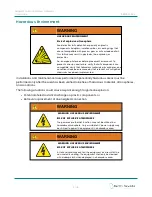3. Installation
3.1 Network Requirements
The following requirements apply to the PC/laptop used to configure the Gateway.
Ethernet:
l
a Cat-5e (or higher) cable from any hub/switch capable of at least Ethernet 10/100 mbps
Compatible Web Browser applications:
We recommend using the most current version of the compatible web browser list below.
l
Chrome
l
Mozilla Firefox®
l
Microsoft Edge
Microsoft® Internet Explorer® is not supported
These gateway ports need to be accessible from the host system through any network firewalls
that may be in place:
l
Port 80 (HTTP)
l
Port 502 (MODBUS)
l
Port 4901 (GCI)
All other ports are inaccessible on the gateway.
Setup Overview
To add Ranger Pro Gateways to your network:
1. Survey your installation location.
2. Decide where to install Ranger Pro Gateways and identify mounting points.
3. Install and configure Ranger Pro Gateways.
4. Provision Ranger Pro ISA100 field devices.
5. Test and verify your installation.
6. Monitor and maintain your network.
For more information regarding wireless network design, refer to the
Ranger Pro User Guide
(125M6113).
3.2 Deploy Gateway
Ranger Pro Gateways must be installed in accordance with relevant site standards and
regulations.
13/46
Ranger Pro ISA100 Wireless Gateway
User Guide
158M1430 Rev. -