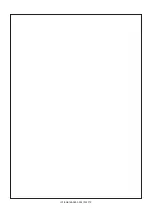30
Base-2
Security Panel
ENGLISH
I
NSTALLATION
Installing the system
Mounting the Panel
Work carefully through the following steps.
1.
Drill the backplate anchor screw holes.
2.
Pull the wires through the cable entry [
27
], then attach the backplate to the
wall (the anchor screws are not included in the box)
3.
Complete the connections on the terminal board [
17
].
4.
Connect the Mains (220V
~
, ±10%, 50/60Hz) to the terminal board [
30
].
5.
Fit the battery into its housing [
28
] then, using the wires [
21
], connect it to
the Panel. Ensure that the battery polarity is correct.
G
In compliance with the Safety Regulations in force: this device must be
earthed, and the Mains must be fitted with an automatic isolating switch.
Mounting Key Readers
Key Readers can be flush mounted
to mod. 503 outlet boxes, or similar.
Flush mounted Readers, located
outdoors, must be fitted with tamper
protection (see Figure).
Mounting Proximity Readers
Work carefully through the following steps.
1.
Remove the screw [
48
], if fitted.
2.
Using a screwdriver, press down on the clasp [
49
] to open the Reader.
3.
Using the screw locations [
42
], attach the backplate to the wall, then (if
applicable) fit the snatch bracket [
47
].
4.
Complete the electrical connections.
5.
Using DIP switches [
32
], assign the device Address.
6.
Reattach the frontplate, and secure it by means of the screw [
48
].
To Tamper Line
Содержание Base-2
Страница 1: ...MADE IN ITALY...
Страница 43: ...43 Centrale per Sistemi di Sicurezza Base 2 Security Panel ITALIANO ENGLISH NOTE NOTES...
Страница 44: ...ISTISNE1BASE2 0 0 081002 P70...