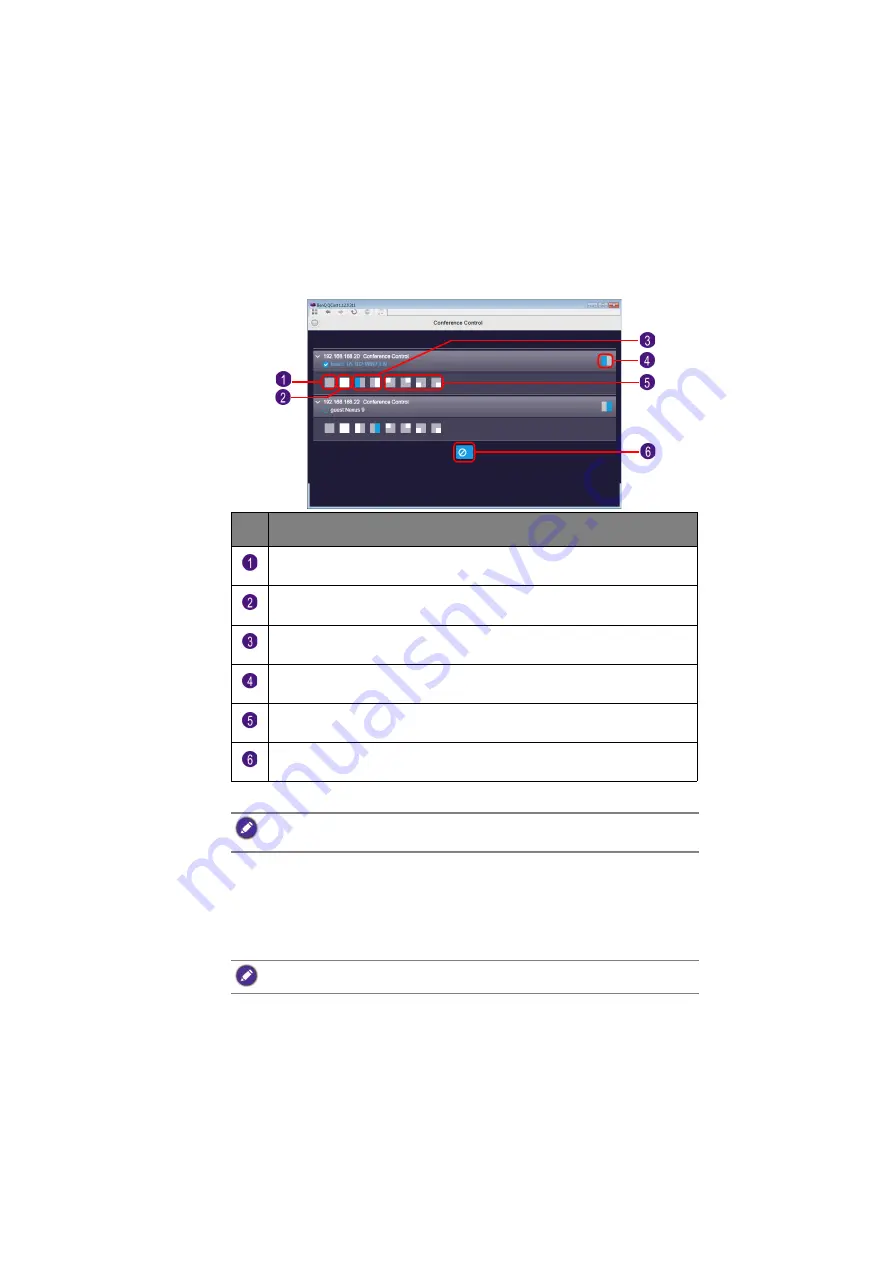
Projecting via QCast (for PCs)
18
Conference
Conference
allows the host to create and manage a presentation where there are
multiple users connected to the projector.
Network Setup
When an ad hoc wireless network is setup for your projector using the steps described in
the
section, connections to the projector by your computer or
mobile device will lack internet access. The
Network Setup
option allows you to
connect the projector to a wireless network that provides connected devices Internet
access.
No.
Description
Disconnects the user from the presentation.
Projects the user’s screen in full-screen mode.
Projects the user’s screen in half-screen mode.
Displays/Hides the user status bar.
Projects the user’s screen in 4-way split screen mode.
Disconnects all users, including the host, from the presentation.
For hosts, a
Network Display Code
is required during the initial conference. For guests, login
requests require the host’s approval. See
"Network Display Code" on page 15
for details.
This option is also available via the projector’s OSD. See
"Accessing the Internet with a wireless
.
















































