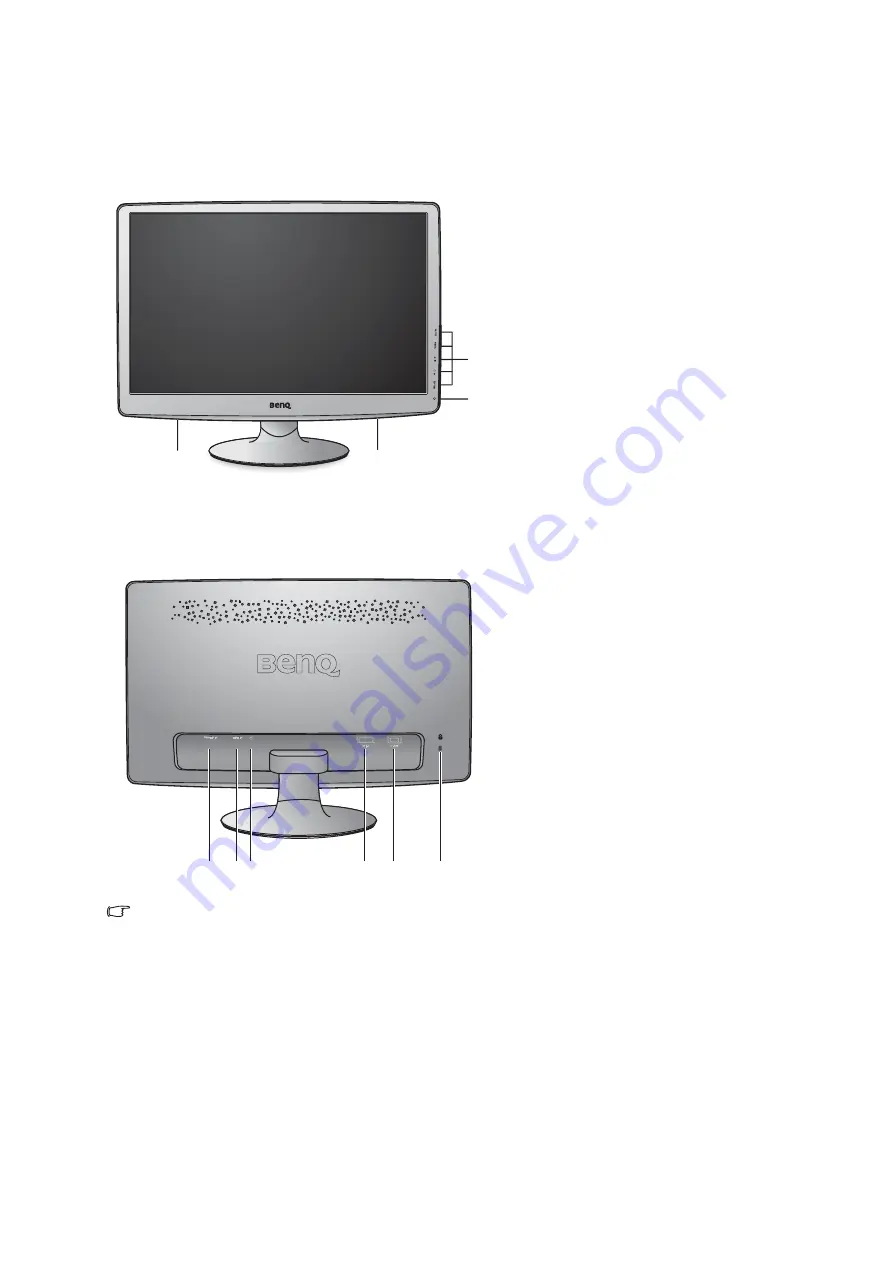
6
Getting to know your monitor
2. Getting to know your monitor
Front view
Back view
1. Speakers
2. Power button
3. Control buttons
4. AC Power Input jack
5. Line In (for models with speakers)
6. Headphone jack (for models with speakers)
7. DVI-D socket
(Analog-only models do not
have the DVI-D input socket)
8. D-Sub socket
9. Lock switch
2
3
1
1
4
9
5 6
7 8
•
Above diagram may vary depending on the model.
•
Picture may differ from product supplied for your region.







































