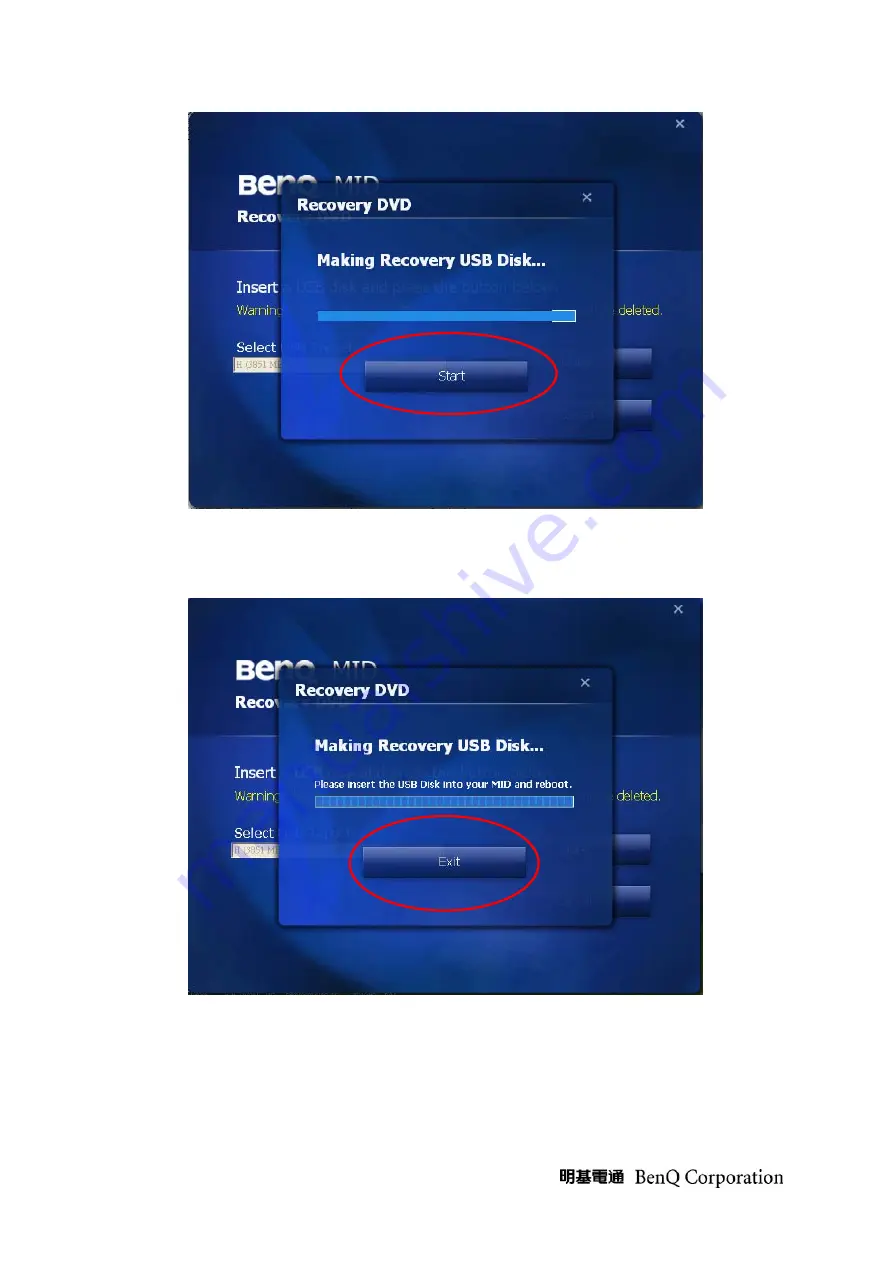
25
Step4. The device starts copying the system file from the Recovery USB Disk. Wait a few
minutes until the operation is finished, and tap “Exit” on your device to exit.
Step5. Please insert the USB Disk into your MID and boot your MID to complete the process.
The software version on the provided Recovery DVD may not be the latest one. After you have
restored your device to the factory default settings, all the programs you installed after
purchase have been removed. It is recommended that you visit the BenQ server for software
Содержание Aries Lite
Страница 16: ...16 2 1 2 Click on Next 2 1 3 Choose to accept the agreement and click Next ...
Страница 17: ...17 2 1 4 Installing 2 1 5 Install complete ...
Страница 20: ...20 2 5 5 Formatting USB disk 2 5 6 USB disk formatted and click Yes ...
Страница 28: ...28 3 2 3 Format your USB disk e g g with the FAT32 file system 3 2 4 Launch WinImage and choose USB Disk ...
Страница 29: ...29 3 2 5 Open the image you download 3 2 6 Extract to your USB disk ps use the Extract with pathname option ...
Страница 36: ...36 Disassembly Assembly Exploded view ...
Страница 39: ...39 Layout Components back side Front panel ...
Страница 40: ...40 Mainboard back side Main board front side ...
Страница 41: ...41 SSD module WiFi module ...
Страница 43: ...43 Power in Power system measurement ...
Страница 44: ...44 Battery and DC in connectors Headset connector ...
Страница 46: ...46 3 Loosen side hooks on case rear and fix top of battery connector to remove case rear ...
Страница 52: ...52 14 Main PCB finished Front Case Disassembly ...
Страница 55: ...55 4 Disassembly finished 5 ...








































