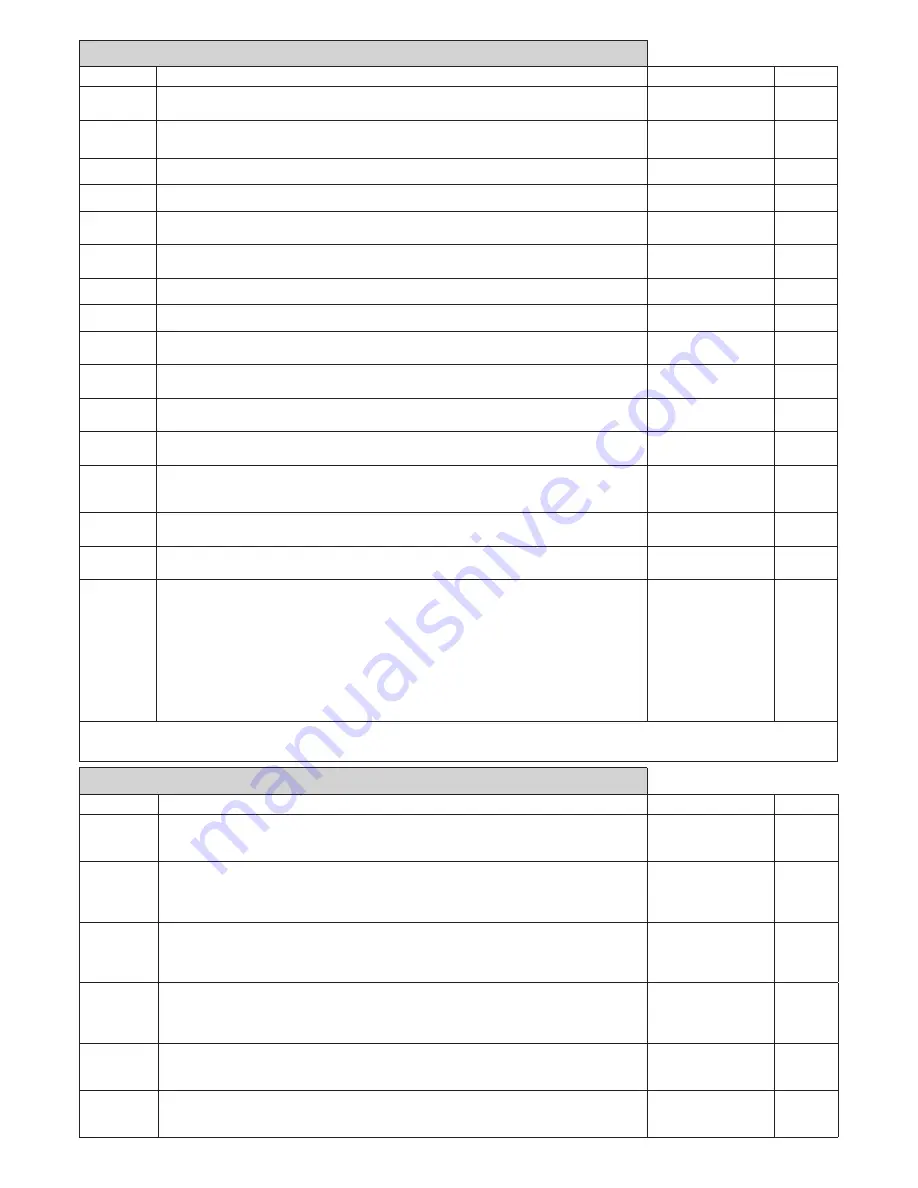
24
13.3.2) PARAMETERS (
PAR
)
MENU
FUNCTION
MIN-MAX-(Default)
MEMO
TCA
Automatic closing time. Enabled only with logic “TCA”=ON.
At the end of the set time, the control unit commands a closing maneuver .
1-240-(20s)
FSTS
Adjusts the opening and closing speed of the barrier (standard speed, before the slowdown
phase).
50-99-(99)
sldo
Adjusts the slowdown speed of the barrier during the opening phase* (Fig.11 -slow Open).
20-70-(50)
sldc
Adjusts the slowdown speed of the barrier during the closing phase * (Fig.12 -slow Close).
20-70-(50)
tsmo
Sets the starting point of the slowdown during the opening phase (Fig.11- beginning of the slow
Open). The value is expressed in percentage on the entire stroke.
1-99-(20)
tsmc
Sets the starting point of the slowdown during the closing phase (Fig.12- beginning of the slow
Close). The value is expressed in percentage on the entire stroke.
1-99-(20)
PMO
Adjusts the motor torque applied to the barrier during the opening phase.*
1-99-(20)
PMC
Adjusts the motor torque applied to the barrier during the closing phase.*
1-99-(20)
PSO
Adjusts the motor torque applied to the barrier during the slowdown in opening phase * (Fig.10
- Slow Open).
1-99-(20)
PSC
Adjusts the motor torque applied to the barrier during the slowdown in closing phase * (Fig.11
- Slow Close).
1-99-(20)
SeaU
Adjusts the intervention threshold of the anti crushing device (Encoder) during the normal speed*.
0:Off -1: minimum sensitivity - 99: maximum sensitivity
0-99-(0%)
SEAR
Adjusts the intervention threshold of the anti crushing device (Encoder) during the slowdown speed*.
0:Off -1: minimum sensitivity - 99: maximum sensitivity
0-99-(0%)
tls
Activation time of the courtesy light contact. Value expressed in seconds. At the beginning of
each maneuver the contact latches for the set time.
See the description of AUX1 parameter.
1-240 (60)
saso
Sets a short reversion after reaching the limit switch in open position. Can be useful for facilitat-
ing the manual release.
0-5 (0)
sasc
Sets a short reversion after reaching the limit switch in close position. Can be useful for facilitat-
ing the manual release.
0-5 (0)
aux1
Selects the functioning mode of the auxiliary output 1 (N.O. clean contact)
0: Open barrier light, close contact when the barrier is open, open contact when the barrier is
close, intermittent during the maneuver (fig. 14, SCA)
1: Second radio cannel of the built in receiver
2: Boom light, for controlling the LED light installed on the BOOM (EVA.LED), see also the pa-
rameter LBAR.
3: Courtesy light, the contact remains close according to the parameter TLS (fig.14 SERVICE LIGHT)
4: Photocells test, see wiring diagram in Fig.14 (PHOTOTEST)
5: Close contact with open barrier
6: Close contact with close barrier
0-6-(0)
* ATTENTION: A WRONG SETTING OF THESE PARAMETERS CAN BE DANGEROUS.
RESPECT THE REGULATION IN FORCE!
13.3.3) LOGICS (
LOG
)
MENU
FUNZIONE
ON-OFF-(Default)
MEMO
TCA
Enables or disables automatic closing
On: automatic closing enabled
Off: automatic closing disabled
(ON)
IbL
Enables or disables condominium function.
On: condominium function enabled. The step-by-step impulse or transmitter impulse has no
effect during the opening phase.
Off: condominium function disabled.
(OFF)
ibca
The multi-flat function is enabled or disabled during the TCA counting.
On: the bloc of flat function is enabled. The Step-by-Step signal or the transmitter signal has no
effect during the TCA counting.
Off: the bloc of flat function is disabled.
(OFF)
SCL
Enables or disables rapid closing
On: rapid closure is enabled. With open bar, or in the opening phase, the activation of the photocell
causes the automatic closure 3sec after the total opening of the gate. It is activated only with TCA:ON
Off: rapid closing disabled.
(OFF)
PP
Selects the operating mode of the ”Step by step button” and of the transmitter.
On: Operation: OPEN > CLOSE > OPEN >
Off: Operation: OPEN > STOP > CLOSE > STOP >
(OFF)
PRE
Enables or disables pre-blinking.
On: Pre-blinking enabled. Blinking is activated 3s before the motor starts.
Off: Pre-blinking disabled.
(OFF)
Содержание EVA.8
Страница 2: ...2 D A A C B B D EVA 8 SX EVA 8 DX 1 2 3 375 300 260 460 1265 Min 4 70m Max 6 70m min 6 70m max 7 70m...
Страница 3: ...3 L L EVA8 LEFT EVA8 RIGHT STANDARD A B D1 R D2 A V 4 CLAC CLACK 5...
Страница 5: ...5 D T 8 O C O C SWC Slow down Close SLDC Slow down Open SLDo 9 10...
Страница 22: ...69 Ref EVA8 Code Note 1 9686556 2 9686112 3 9686111 4 9686107 5 9686109 6 9686555 7 9688211 1 6 7 3 2 4 5...





























