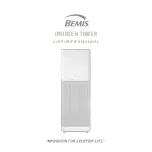20
21
HOW TO USE THE APP (ANDROID & IOS) (SMART TOWER ONLY)
HOW TO USE THE APP (ANDROID & IOS) (SMART TOWER ONLY)
Press ‘REGISTRATION’
and turn on the Wi-Fi
on your phone.
Choose the color of
your device.
Type the password
for your Wi-Fi.
The password is “Bemis”
The password is “Bemis”.
Please connect imuns_xxxxxx.
This will only appear on
IOS. Press ‘Next’.
imuns_xxxxx
4.
Device Registration
5.
Choose the Device
6.
Wi-Fi Password
7a.
Connect ‘imuns’ Wi-Fi (IOS)
7b.
Connect ‘imuns’ Wi-Fi (Android)
8.
Press Next on IOS
MAINTENANCE
MAINTENANCE
Содержание IMUNSEN TOWER
Страница 1: ...IMUNSEN TOWER AIR PURIFIER MANUAL ...
Страница 16: ......