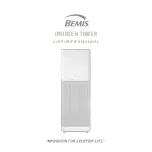18
19
HOW TO USE THE APP (ANDROID & IOS) (SMART TOWER ONLY)
1.
Download the Bemis Air App
Search and download the Bemis
Air App on the Google Play Store
or Apple App Store
Launch the app and tap
“Account Registration”. Create
an account with your email
address. A comfirmation email
will be sent to your email address.
Choose “Ativate Account” in the
confirmation email to finish
account registration.
After registering your account
and logging in, press the Wi-Fi
button on the device.
2.
Account Registration
3.
Turn on the Wi-Fi
Function from the Device
MAINTENANCE
Содержание IMUNSEN TOWER
Страница 1: ...IMUNSEN TOWER AIR PURIFIER MANUAL ...
Страница 16: ......