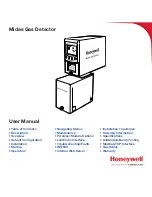this mode engaged, the automatic mute mode enables you to
conveniently monitor extended encounters without having to
manually mute or adjust the volume setting. To return to the
continuous audio alert pattern, press the
AUDIO
button a second
time while the unit is not alarming. Two “beeps” and no
decimal point in the upper left corner of the Digital Display
confirm you have cancelled automatic mute mode.
Manual Muting of Audio Alerts (Radar & sws
™
)
Regardless of the
AUDIO
mode selected (continuous or
automatic mute) the X, K, Super Wideband Ka and sws
™
audio alerts can be completely muted by pressing the
AUD
button
during an alert
. Once the alert has passed, the unit will
revert to the previous
AUDIO
setting (continuous or automatic mute).
Note—because Laser alerts are not lengthy or sustained, muting
is not required (see page 17).
CITY
(City X/Highway) Button
The city X mode has been designed to effectively reduce
unwanted audio alerts caused by intrusion alarms, door
openers, and other devices which share
X band
with police
Radar—without reducing sensitivity. Signals from non-police
Radar sources are frequently encountered in urban and
suburban areas, making use of this mode ideal in these areas.
Pressing the
CITY
button once engages the city X mode
which is confirmed by a “
C
” in the Digital Display and a
single audio “beep”. Pressing the
CITY
button twice returns you
to highway mode; a double “beep” and illumination of “
H
” in
the display will confirm this selection. With
CITY
engaged,
weak X band signals encountered will produce no audible
alert until the signal strength reaches a preset level. However,
visual alerts are processed the instant an X band signal is
detected, keeping you quietly informed. Since most “false” X
band signals are weak, the use of the city mode allows you to
drive out of their range before they reach the preset level and
trigger a full audio alert. In contrast, signals from X band
traffic Radar are generally stronger and will exceed the preset
level, causing a full X band audio alert.
7