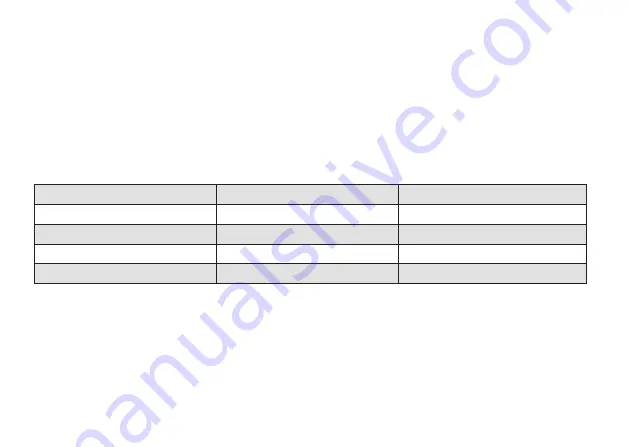
It should not be necessary to control the volume manually. However, in addition to controlling listening
programs, the multi-function/push button provides you with the ability to adjust the amplification to your
liking.
The multi-function/push button is designed to change the volume or listening programs of the hearing aid,
based on different ways it is pressed.
If necessary, your hearing care professional can change the default settings for the button and fill in the
following table to indicate the new settings:
Button action
Default setting
New setting
Short press up
Increases volume
Short press down
Decreases volume
Long press up (3 seconds)
Changes programme
Long press down (3 seconds)
Activates streaming
22
Using your hearing aids
Содержание Rely
Страница 1: ...User guide Beltone Receiver In Ear hearing aids...
Страница 4: ...4...
Страница 79: ...Complies with IMDA Standards DA105282 Complies with IMDA standards Regulatory information 79...
Страница 86: ...Notes 86 Additional information...
Страница 87: ...Notes Additional information 87...






























