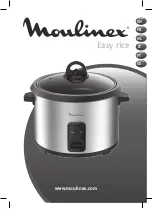5. Press start button “
” to confirm delay start function. The delay start function icon “
” and clock time will
illuminate on display.
Note:
-The time set for auto start, must be after current clock time!
-After delay start setting, you can check the setting auto start time, by press clock time button “
”, the auto
start time will illuminate for 3 seconds.
-Function
can’t be set together with delay start function.
-After delay start setting, if press stop button “
” once, would pause delay start setting; When pause the de-
lay start setting, press start button “
” once could resume delay start function. While if the delay start setting
time already passed, delay function would not work when press start button “
”.
-After delay start setting, if press stop button “
” twice, would pause delay start setting;
-Delay start function and Alarm reminder function, can’t not be set together.
11