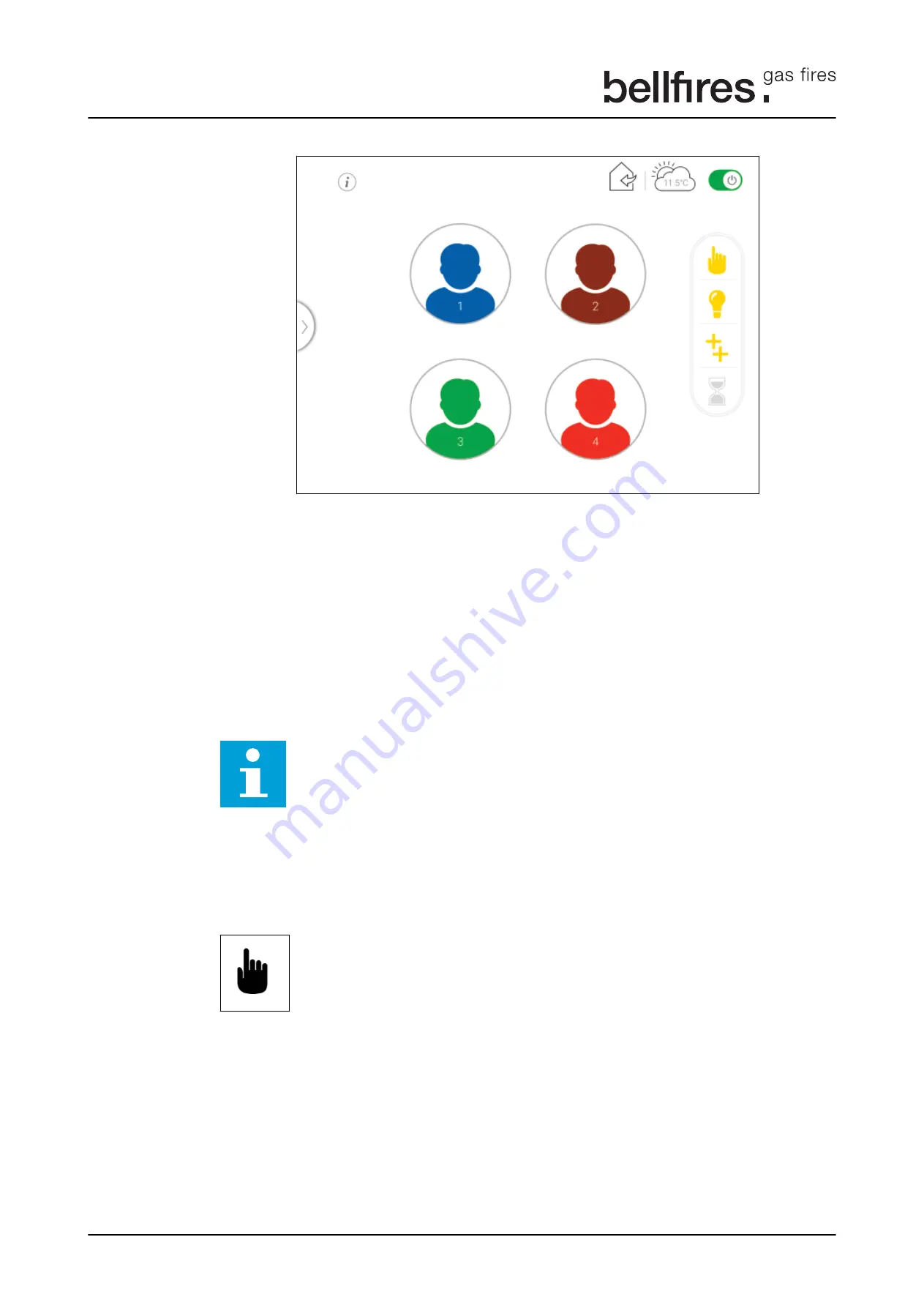
S
Set a user profile
1. Select one of the four user profiles. The selected user profile shows in the left hand
corner of the screen.
2. Select a function that must be included in the selected profile and set this function to
the correct value or correct position.
3. Press Y
YES in the S
Save to profile? screen.
4. Repeat steps 2 and 3 until the profile is complete.
Start a user profile operation
1. Select one of the four user profiles. The selected user profile shows in the left hand
corner of the screen.
Note: Selecting a function when the user profile is on and subsequently
selecting Y
YES in the S
Save to profile? screen will add the function and its value
to the user profile.
Stop a user profile operation
1. Select any of the available menu functions.
2. Press N
NO in the S
Save to profile? screen.
8.3.2
Manual operation
Operating the appliance with the Bellfires Gas
app
20
Wifi Box
Содержание Wi-Fi Box/Puck
Страница 1: ...I Installation and user manual Wi Fi Box Puck Serial number Production date...
Страница 34: ...Warranty Terms 3 34 Wifi Box...
Страница 35: ...Warranty Terms Wifi Box 3 35...
Страница 36: ...Y Your Bellfires dealer 001 19 11 2018 342810...






























