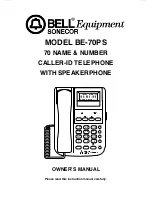12
- 12 -
INSTALLATION - continued
1. It is not necessary to enter the correct time and date when installing the
telephone.
2. The correct time and date is automatically set during the first call and is
updated each time Caller-ID information is received.
3. Press the
DELETE
button once to end the setting of time and date mode.
The display will go to Stand-By Screen mode as shown below.
4. After completing the above setup procedure, changes can be made to any
of the settings. Press and hold the
DELETE
button, then press the review
DOWN
button while in the Stand-By Screen mode.
5. Replace the battery cover and install the safety locking screw. Take care
not to over tighten the screw.
Wall mounting over a wall jack
The BE-70PS can be directly mounted to a RJ-11W wall jack that contains
two mounting studs.
1. Reverse the handset
HANGER TAB
so that it is in the wall mounting posi-
tion. This is done by removing the
HANGER TAB
from the upper handset
cavity and re-installing it in the opposite direction. See Figure 6
2. Plug the short telephone cord (included) into the
TEL LINE
jack located in
the rear of the BE-70PS telephone.
3. Press the telephone line cord into the recess provided for it. See Figure 4
Figure 6
TOTAL 00 NEW 00
I2:00
I2:00
I2:00
I2:00
PM
I/0I
I/0I
I/0I
I/0I
Содержание BE-70PS Owner's
Страница 25: ...28 28 02A00...