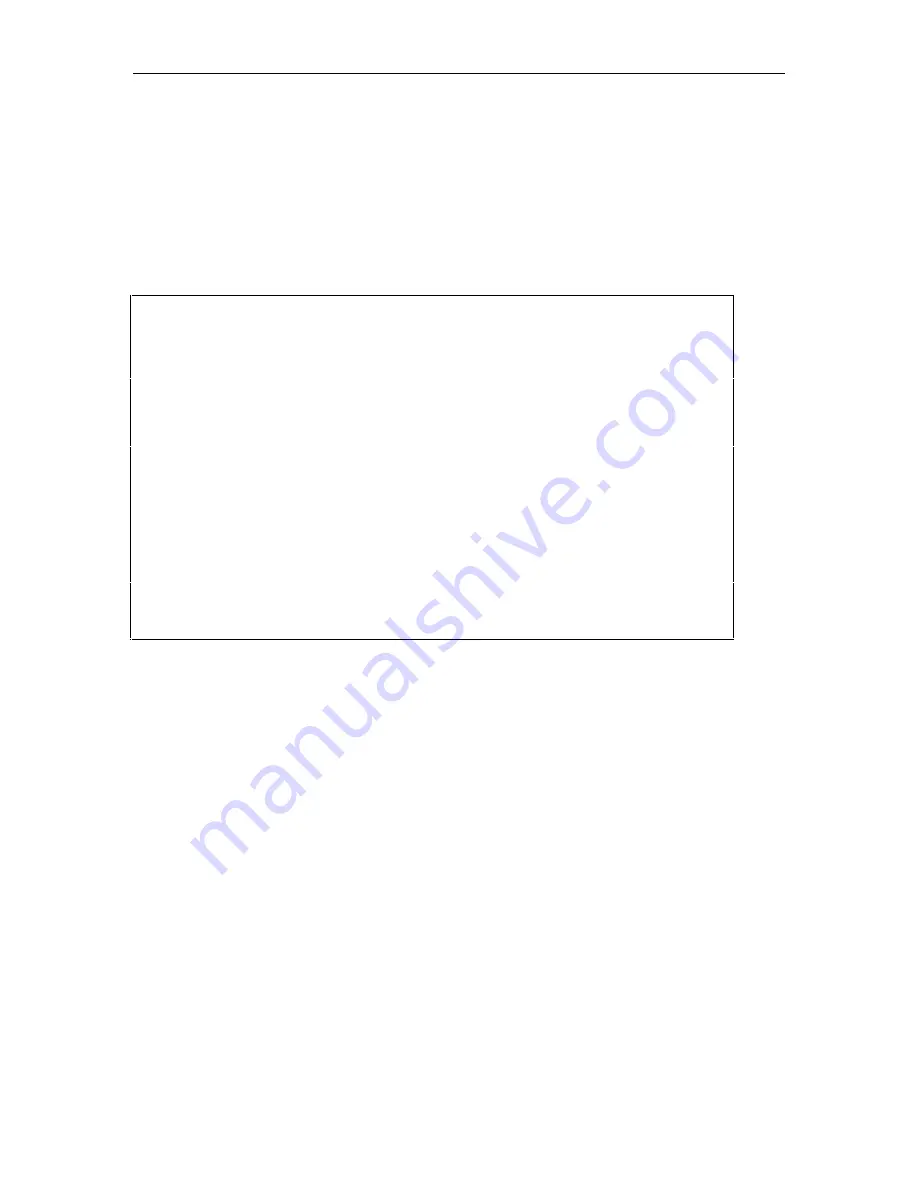
File Buffering
72
7.3 File Management Menu
The File Management Menu is organized into two sections: Disk/File Maintenance Functions and
Buffer Functions. The Disk/File Maintenance Functions section lists the commands by which the
user may edit or manipulate files from the ASG Guard/ASG Guard Plus RAMdisk. The Buffer
Functions section lists commands for collecting data into files and for sending to the
administration PC. To view the File Management Menu, type F at the system prompt and press
the ENTER key.
Site123>F
- - - FILE MAINTENANCE FUNCTIONS ( CMaster ) - - -
--- Disk/File Maintenance Functions ---
SDP Set Disk Params DDP Display Disk Params
DIR List Directory CD Change Directory
MD Make Directory RD Remove Directory
COPY Copy File MOVE Move File
DEL Delete File REN Rename File
COMP Compress file UCOMP Uncompress file
SEND Send File VIEW View File
RCV Receive File
--- Buffer Functions ---
OPBUF Open Host Buffer File SWBUF Switch Buffer Files
CLBUF Close Buffer File SEBUF Send All Buffer Files
BST Host Buffer Details OBST Open Buffer Status
Other Menus: S -System A -Alarm/Event L -Log U -User P -Port/Session
Site123>
Screen 7-1. Disk/File Maintenance Functions Screen
Содержание Lucent Technologies Access Security Gateway Guard
Страница 12: ...x Page intentionally left blank ...
Страница 28: ...ASG Guard Overview 16 Page intentionally left blank ...
Страница 36: ...Physical Connections 24 Page intentionally left blank ...
Страница 60: ...Modem Port Setup 48 Page intentionally left blank ...
Страница 82: ...Modifying the User Database 70 Page intentionally left blank ...
Страница 106: ...Action and Event Tables 94 ACTION TABLE WORKSHEET Alarm Message or Internal Event Action Routine Routine Parameters ...
Страница 120: ...Action and Event Tables 108 Page intentionally left blank ...
Страница 158: ...User Connectivity 146 Page intentionally left blank ...
Страница 188: ...Log Functions 176 Page intentionally left blank ...
Страница 236: ...Troubleshooting 224 Page intentionally left blank ...
Страница 252: ...Internal Battery Replacement 240 Page intentionally left blank ...
Страница 258: ...Glossary of Command References 246 Page intentionally left blank ...
















































