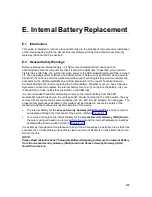225
E. Internal Battery Replacement
E.1 Introduction
This guide is intended to instruct a trained technician in the process of removal and re-installation
of the internal battery within the Access Security Gateway (ASG) Guard and Access Security
Gateway (ASG) Guard Plus devices.
E.2 General Safety Warnings
Before replacing the internal battery, it is highly recommended that you back up to an
administrative personal computer any files stored on the RAM disk. These files, which include
history files, buffer files, etc. will be lost when power to the ASG Guard/ASG Guard Plus is turned
off. The operating system software and Customer User Table will not be affected when power is
turned off. If you have a Service Agreement with Lucent Technologies for products connected to
host ports on the ASG Guard/ASG Guard Plus, please inform the Lucent Technical Service
Center (800-242-2121) before replacing the internal battery. Whether or not you have a Service
Agreement, Lucent can replace the internal battery for a fee. If you replace the battery, it is your
responsibility to back up files that are stored on the RAM disk.
It is recommended that before attempting to remove the internal battery from the ASG
Guard/ASG Guard Plus device, the unit key switch should be turned to the OFF position, the key
removed from keyhole and all power supplies (16V AC, 48V DC, AC adapter) be unplugged. The
proper safety precautions detailed in this guide must be followed to ensure the safety of the
technician and the continual successful operation of the device.
•
The internal battery for the Access Security Gateway (ASG) Guard Plus
can be removed
and replaced through the front panel of the device. (Refer to Figure E-1.)
•
To remove and replace the internal battery for the Access Security Gateway (ASG) Guard,
the outer casing will need to be removed from the unit and the internal hardware connections
handled with extreme caution. (Refer to Figure E-8.)
It is extremely important that maintenance to any of the ASG devices be performed in a static free
environment, on a flat stable surface that is clear and clean of all debris or loose items that could
fall into the unit.
NOTE:
Please Read All Instructions Thoroughly Before Attempting to Remove the Internal Battery
from the Access Security Gateway (ASG) Guard and Access Security Gateway (ASG)
Guard Plus devices.
Содержание Lucent Technologies Access Security Gateway Guard
Страница 12: ...x Page intentionally left blank ...
Страница 28: ...ASG Guard Overview 16 Page intentionally left blank ...
Страница 36: ...Physical Connections 24 Page intentionally left blank ...
Страница 60: ...Modem Port Setup 48 Page intentionally left blank ...
Страница 82: ...Modifying the User Database 70 Page intentionally left blank ...
Страница 106: ...Action and Event Tables 94 ACTION TABLE WORKSHEET Alarm Message or Internal Event Action Routine Routine Parameters ...
Страница 120: ...Action and Event Tables 108 Page intentionally left blank ...
Страница 158: ...User Connectivity 146 Page intentionally left blank ...
Страница 188: ...Log Functions 176 Page intentionally left blank ...
Страница 236: ...Troubleshooting 224 Page intentionally left blank ...
Страница 252: ...Internal Battery Replacement 240 Page intentionally left blank ...
Страница 258: ...Glossary of Command References 246 Page intentionally left blank ...