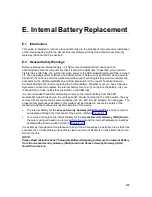Internal Battery Replacement
230
NOTE:
If the Access Security Gateway (ASG) Guard Plus
does not Power-up (no lights appear
on panel), then retry the above steps. The wire and tab connections may have become
disconnected while sliding the battery into the casing.
If the Access Security Gateway (ASG) Guard Plus
does Power-up (the red PWR FAIL
light will be ON, indicating that the internal battery is operable), then replace the bolted
panel, and reconnect all power supplies (16V AC, 48V DC, AC adapter).
E.5 Access Security Gateway (ASG) Guard device
This section of the instruction guide describes the removal of the internal battery from the Access
Security Gateway (ASG) Guard device.
Figure E-8. Front View of Access Security Gateway (ASG) Guard
NOTE:
Please Read All Instructions Thoroughly Before Attempting to Remove the Internal Battery
from the Access Security Gateway (ASG) Guard device.
E.5.1 Preparation
Once it has been determined that the battery will need to be changed, make sure no electrical
current is flowing. The unit’s key switch should be turned to the OFF position, the key removed
from keyhole and all power supplies (16V AC, 48V DC, AC adapter) should be unplugged. The
area should be clear of all debris in which event, the screws, washers or bolts could become
misplaced and/or falling objects that may hinder the future operation of the unit.
E.5.2 Installation Procedures
The internal battery is located amongst the internal hardware of Access Security Gateway (ASG)
Guard device in which the outer housing must be removed to gain access.
Содержание Lucent Technologies Access Security Gateway Guard
Страница 12: ...x Page intentionally left blank ...
Страница 28: ...ASG Guard Overview 16 Page intentionally left blank ...
Страница 36: ...Physical Connections 24 Page intentionally left blank ...
Страница 60: ...Modem Port Setup 48 Page intentionally left blank ...
Страница 82: ...Modifying the User Database 70 Page intentionally left blank ...
Страница 106: ...Action and Event Tables 94 ACTION TABLE WORKSHEET Alarm Message or Internal Event Action Routine Routine Parameters ...
Страница 120: ...Action and Event Tables 108 Page intentionally left blank ...
Страница 158: ...User Connectivity 146 Page intentionally left blank ...
Страница 188: ...Log Functions 176 Page intentionally left blank ...
Страница 236: ...Troubleshooting 224 Page intentionally left blank ...
Страница 252: ...Internal Battery Replacement 240 Page intentionally left blank ...
Страница 258: ...Glossary of Command References 246 Page intentionally left blank ...