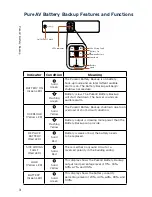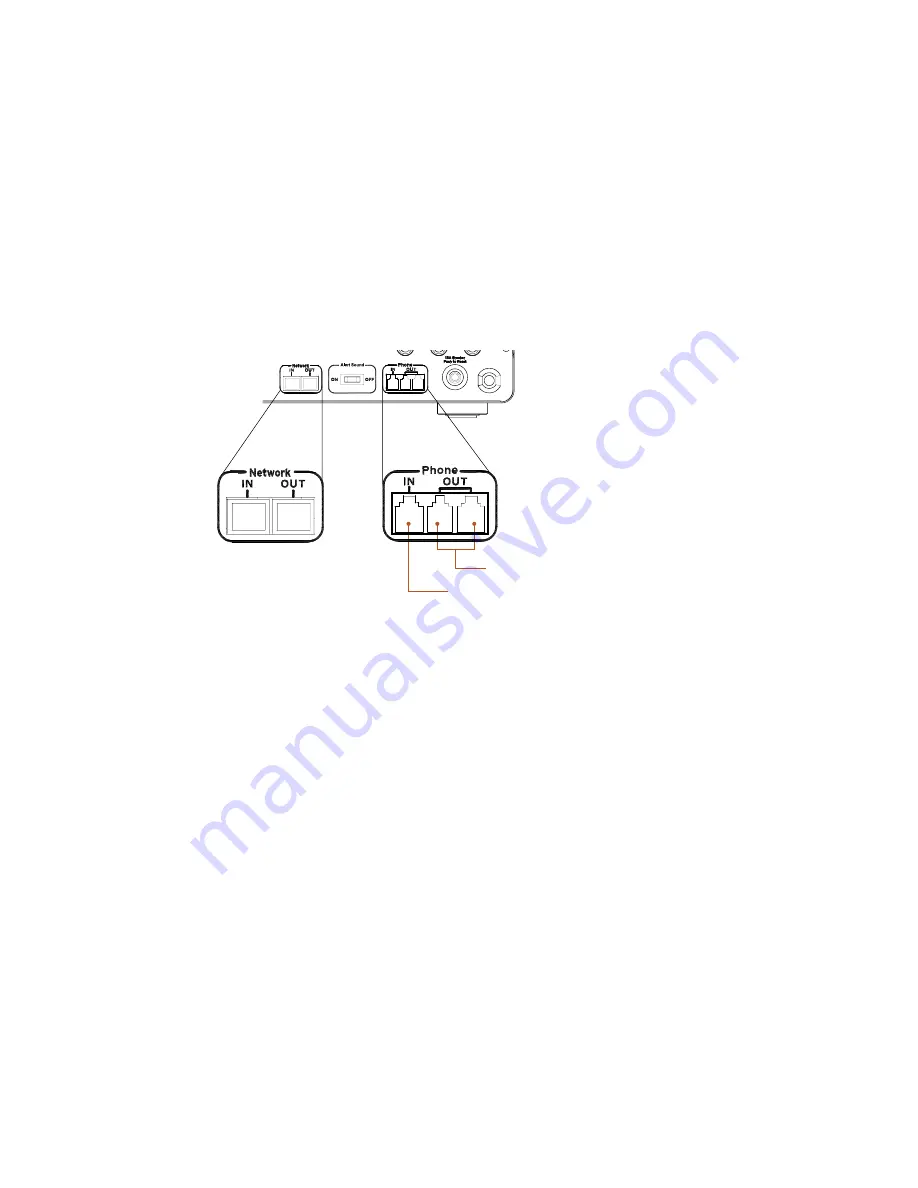
Pur
eA
V
B
at
tery
B
ack
up
7
Installation
To Silence Audible Alarm
There are two ways to disable the audible alarm:
1.
Set the Alert Sound ON/OFF Switch to the OFF position. When in
the OFF position, the audible alarm will not sound when the PureAV
Battery Backup is in the backup mode.
2.
While in battery-backup mode, push the “ON/OFF/TEST” button less
than 1.5 seconds to silence the audible alarm. (This does not work if the
PureAV Battery Backup is under low-battery or overload condition.)
All equipment must be turned off prior to hardware installation.
Connect The Phone/Fax/Modem/Lines
Connect a single phone/fax/modem line into the surge-protected sockets
on the back of the PureAV Battery Backup. The RJ11 modular sockets
accept standard single-line telephone connections. The connection will
require another length of telephone cable, which is supplied.
Note!
This connection is optional but highly suggested as phone/fax/
modem lines often carry dangerous surges and spikes. The PureAV Battery
Backup works properly without a phone/fax/modem connection.
Caution!
The phone/fax/modem protection feature could be rendered
inoperable if improperly installed. Make sure that the telephone line from
the wall is plugged into the connector marked “IN”, and the device to be
protected is plugged into the connector marked “ OUT”.
Connect The Network Line
Connect the network line from the wall to the connector marked “IN”,
then connect the device (Ethernet card) to be protected to the connector
marked “OUT”.
Connect Audio Video Coaxial Cable
Connect a modular coaxial cable between the cable wall outlet and the
surge protector jack marked “IN”. Connect another coaxial cable between
the surge protector jack marked “OUT” and the cable equipment or cable
modem being protected.
*All equipment must be turned off prior to hardware installation.
Telephone Socket
Phone/Fax/Modem