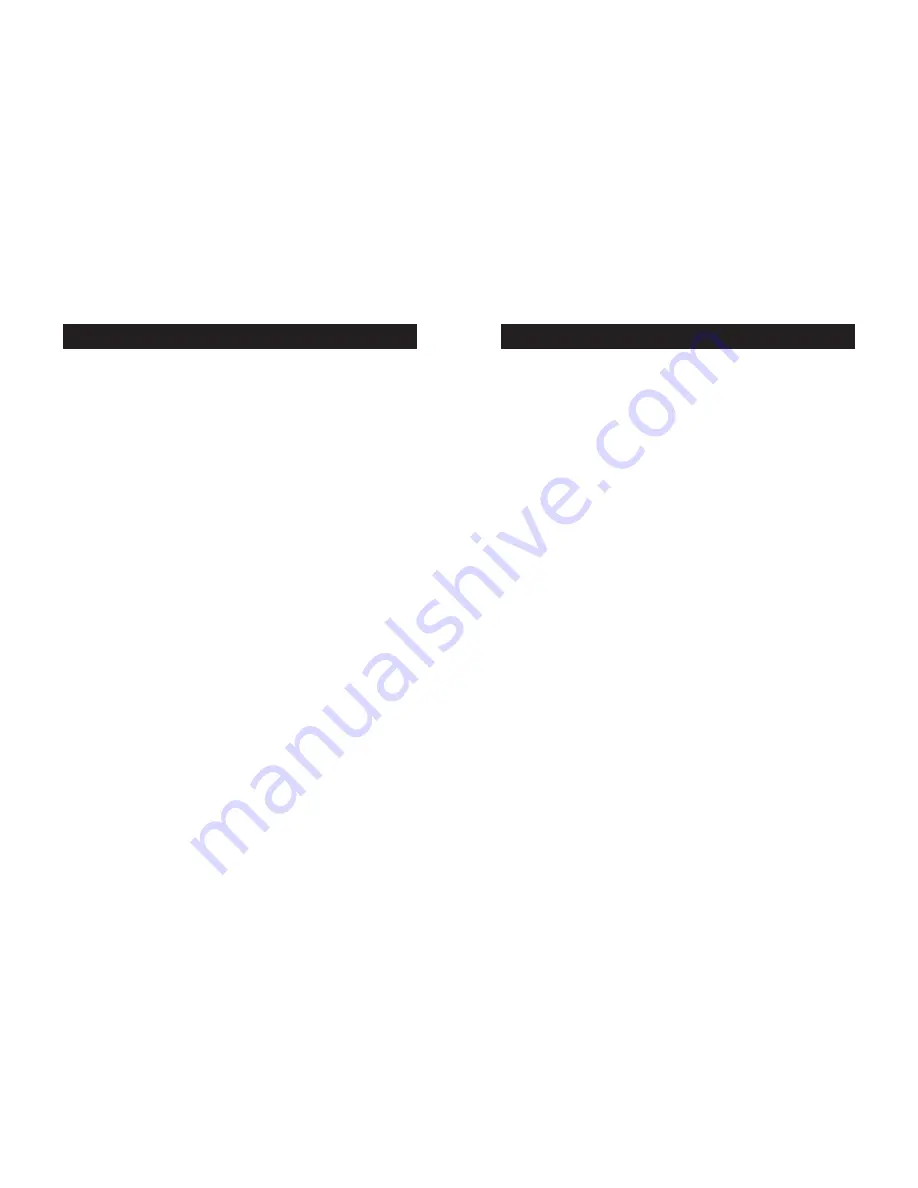
TROUBLESHOOTING
27
The computer boots up, but the mouse does not work.
• Make sure the mouse is plugged in properly.
• Make sure the mouse works when directly plugged into the computer.
Rebooting may be necessary when trying this.
• Try a different mouse.
When I switch from one port to another, mouse movement is
completely erratic.
• Make sure you do not have more than one mouse driver installed. Make
sure that the driver is either for a standard PS/2 mouse or a Microsoft
computer-compatible PS/2 mouse.
• Make sure you do not have any mouse drivers loaded in your
CONFIG.SYS or AUTOEXEC.BAT files.
• Avoid moving the mouse or pressing the mouse button when switching
ports on the Switch.
• You can reset the mouse and resume proper mouse movement simply by
unplugging the mouse from the front of the Switch for about 2-3
seconds, and then plugging it in again.
USB
I am connecting my computer to the Switch via USB and my keyboard
and mouse do not work.
• Prior to connecting the Switch, make sure that the HID USB driver is
installed on each computer. (To install the HID USB driver, connect a
USB mouse and USB keyboard to the computer. A Windows operating
system should automatically install the drivers.)
Some of the keys on my keyboard are not functioning properly when I
use a Mac computer.
• Because you are using a PC keyboard on a Mac system, a few of the
option keys on your PC keyboard may be reversed. All major keys will
function as labeled.
TROUBLESHOOTING
26
Keyboard
The computer does not detect a keyboard and I get a keyboard error
reported at boot-up.
• Check that the keyboard cable between the Switch and the computer is
completely connected. Tighten any loose connections.
• Try using a different keyboard.
• Try connecting the computer to a different port.
• If you are using the keyboard software that was included with your keyboard,
uninstall it and then reinstall the standard Microsoft keyboard driver.
Mouse
The mouse is lost when I switch to a different port.
• Check that the mouse you are using is connected properly to the
console of the Switch.
• If you are using a mouse driver that was included with your mouse,
uninstall it and install the standard Microsoft mouse driver.
• Disconnect and reconnect the mouse cable attached to the channel
with which you are experiencing problems to re-synchronize the mouse
connection.
• Make sure the mouse works when directly plugged into the computer.
• If the computer is coming out of standby mode, allow up to one minute
to regain mouse function.
• De-activate power-management schemes on the PC with which you are
experiencing problems.
• Try a different mouse.
The mouse is not detected at boot-up.
• Check the cables and make sure that they are inserted correctly.


































