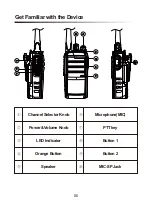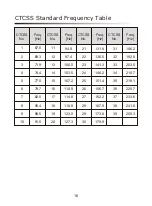11
Talk Around
When your repeater malfunctions, or when radio is out of repeater’s range, you can
continue to communicate in talk around mode. While enable talk around feature,
by this time TX frequency is the same as to RX frequency. Press the programmed
Repeater/Talk Around key to switch between repeater modes and talk around
mode. Switch to talk around, a “talk around” sound; switch to repeater mode, a
“repeater” sounds.
Note
:
To enable this function, TX frequency should be different from RX
frequency, and the channel will set as allow talk around on the
programmable software.
TX Power
You can switch power levels to Low, Middle or High. If you communicate with radio
located at a distant place please select High power; if you communicate with radio
located at a close place please select Low power to save battery. Press the
programmed [Power Switch] key to switch between high power, middle power and
low power. Switch to high power, a “high power” sounds; switch to middle power,
a “middle power” sounds; switch to low power, a “low power” sounds.
Press programmed [Power Switch] key to switch power level or select power level
via programmable software
Bandwidth
On analog mode, there are two types of bandwidth available, you can choose
bandwidth as wide (25 KHz) or narrow (12.5 kHz) via programmable software.
Squelch Level
On analog mode and digital mode compatible channel, this feature allows you to
adjust the squelch threshold for the radio to receive audio. You can set squelch
level as 0~9. High level requires stronger signal for the radio to un-mute.
Содержание BF-TD520
Страница 1: ... TD520 Commercial Portable Radio www belfone com ...
Страница 2: ......
Страница 27: ......