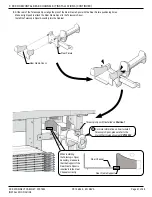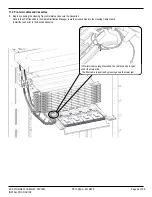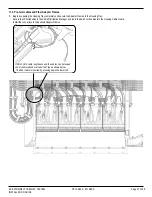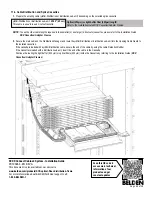DCX XConnect Cabinet: System - Installation Guide
PX106864 - EN REV A
This document is also available at our microsite:
www.belden.com/products/DCX-optical-fiber-distribution-frame
For more information about BELDEN Technical support, call:
1-800-BELDEN-1
Page 48
of 48
Scan this QR code to
access more technical
information of our
products and get
constant updates
Optical (250µm) or tight buffer fiber (900µm) length
:
Refer to the Installation Guide DCX Cassettes/Adapter Frames.
11.4. Cable Distribution and Splice Cassettes
1.
Prepare the entering cable (µMini-Distribution or distribution sub-unit) depending on the selected splice cassette.
NOTE:
To see the other cable lengths required to feed smaller (2) and larger (4,6 cutouts) cassettes, please refer to the Installation Guide
DCX Cassettes/ Adapter Frames
2.
Secure the main cable on the Distribution Manager and route the µMini-Distribution or distribution sub-unit into the Housing Cable Guard to
the installed cassettes.
If the cassette is loaded with a µMini-Distribution cable, secure the end of the cable by using the cable Retention Rubber.
If the Cassette is loaded with a distribution sub-unit, insert the end of the cable in the Cassette.
Continue the routing the tight buffer (900 µm) or optical fibers (250 µm) inside the Cassette by referring to the Installation Guide (
DCX
Cassettes/ Adapter Frames
).
µMini-Distribution or distribution sub-unit:
25.59’’
(
65 cm)
This cable is used to load a 3-cutout cassette.