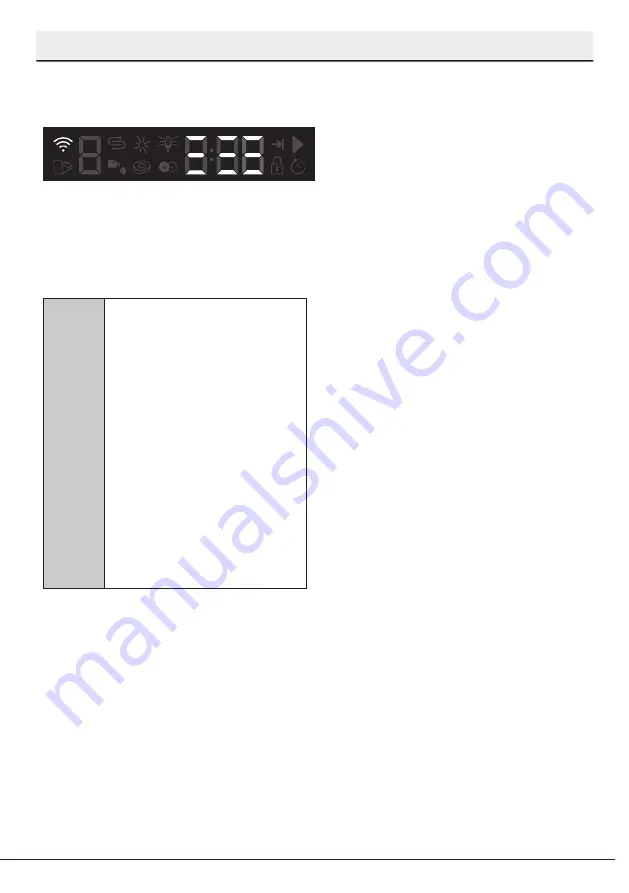
42
Dishwasher / User’s Manual
/50 EN
HOMEWHIZ FUNCTION
HomeWhiz on/off
Press the remote control key to enable the
function.
The display when HomeWhiz is enabled.
If you press the remote control key while the
function is enabled, the Home Whiz function
will be disabled, and the product indicator
will return to the delay time/programme
time display.
C
You can check the indicator on
the product to see if wireless
connection is enabled or not.
If the wireless connection is off,
you can see that the HomeWhiz
icon is off.
If the HomeWhiz icon is on,
this means that the wireless
connection of the product is on
and the product is connected
to the wireless network. If the
HomeWhiz icon is continuously
flashing at regular intervals, this
means that it is enabled but
could not connect or is trying to
connect the network.
Wireless connection on/off
To turn the wireless connection function
on/off, when the product is on, press the
Settings Menu key. After the countdown
3-2-1, use the Menu Direction keys to
proceed to the wireless connection icon. Use
the programme selection key to select On or
Off and then press the Settings Menu key to
save the setting.
When you turn on the wireless connection
function, your machine will connect to the
home network by using the setup settings
you made before.
HomeWhiz troubleshooting
Follow these instructions if you encounter a
control or connection problem. If it persists,
take the next step.
1. Check if your smart device is connected
to the internet.
2. Close the HomeWhiz application on your
smart device and start it again.
3. Restart your smart device.
4. Check the wireless connection status
of your dishwasher. If you see "WLAN:
Off", switch it to "WLAN: On" and wait for
the machine to connect. Then close the
HomeWhiz application on your smart
device and start it again.
5. If the connection cannot be established
following the instructions above,
repeat the initial setup settings on the
appliance.
6. If the problem persists, contact the
authorised service.
Once the wireless connection has been
turned “On”, your machine will connect
to the home network by using the setup
settings you made before.
Deleting the HomeWhiz settings
While the product is on, press and hold the
Remote Control and Delay keys for 5 seconds
simultaneously. After the 5 - 4 - 3 - 2 - 1
countdown on the display, your settings will
be deleted.























