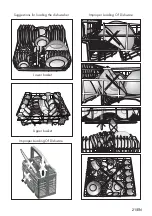33/EN
Changing SelfDry Settings
1. Press Menu key for 1 second after
turning on your machine.
2. Use the <- and +> keys to move to “o:”
position on the screen.
3. Select o:0 or o:1 position using the
selection button, o: 0” position indicates
that the SelfDry feature is off ,“o: 1”
position indicates that it is on.
4. Exit the settings menu by pressing the
menu key. Your settings shall be saved
automatically.
SelfDry
(Depends on the Model)
Thanks to the “SelfDry” feature on your
machine, the drying effectiveness of your
machine is improved and power is saved.
There are two options, namely “OFF” and
“ON”.
You may use sub-menu settings to change
“SelfDry” settings.
When you activate this function, the door
of your machine is opened automatically at
the end of the washing cycle.
Auto door opening feature opens the
doors at the end of the washing cycle
thanks to the “door opening shafts”.
This process takes about 2 minutes.
Do not force to close the door if the
power is interrupted while the shafts
are moving out. Operation shall be
completed and shafts shall be retracted
when the power is restored.
SelfDry function may cause changes to
the cycle time.
Changing Warning Sound Volume
1. After switching on your machine, press
the Menu key for 3 seconds.
In some models pressing the Menu
key only for once will allow you to enter
the Settings menu.
2. Press <- and +> keys to move to the
“S:” position on the display.
3. Each pressing on the Selection key will
change the warning sound volume as
"S:0" off, "S:1" medium and "S:2" high.
4 Switch off the machine with the On/Off
key to save the changes.
Floor illumination
Warning to show that machine is in
washing phase
(depends on the model)
Your machine reflects a light to the floor
during the washing process. This light turns
off after the washing process is complete.
Floor illumination is activated
automatically when the washing
programme starts and remains lit until
the end of the programme.
Floor illumination cannot be cancelled
by the user.