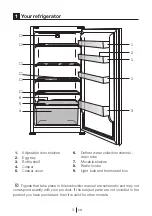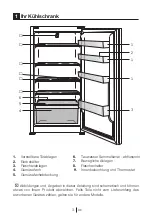12
EN
5
Using your refrigerator
Setting the operating
temperature
1 = Lowest cooling setting
(Warmest setting)
5 = Highest cooling setting
(Coldest setting)
(Or)
Min. = Lowest cooling setting
(Warmest setting)
Max. = Highest cooling setting
(Coldest setting)
The average temperature inside
the fridge should be 5°C.
Please choose the setting
according to the desired temperature.
Please note that there will be different
temperatures in the cooling area.
The coldest region is immediately
above the vegetable compartment.
The interior temperature also
depends on ambient temperature,
the frequency with which the door is
opened and the amount of foods
kept inside.
Frequently opening the door causes
the interior temperature to rise. For
this reason, it is recommended to
close the door again as soon as
possible after use.
Using interior compartments
Movable shelves: Distance between
the shelves can be adjusted when
necessary.
Vegetable drawer: Vegetables and
fruits can be stored in this
compartment for long periods without
decaying.
Bottle shelf: Bottles, jars and tins can
be placed in these shelves.
Cooling
Food storage
The fridge compartment is for the
short-term storage of fresh food and
drinks.
Store milk products in the intended
compartment in the refrigerator. Bottles
can be stored in the bottle holder or
in the bottle shelf of the door.
Raw meat is best kept in a polyethylene
bag in the compartment at the very
bottom of the refrigerator.
Allow hot foods and beverages to
cool to room temperature prior to
placing them in the refrigerator.
• Attention
Store concentrated alcohol only
standing upright and tightly closed.
• Attention
Do not store explosive substances or
containers with flammable propellant
gases (canned cream, spray cans
etc.) in the device. There is a danger of
explosion.
0
Warm
Cold
1
3 4 5
(Or) Min.
Max.
The operating temperature is regulated
by the temperature control.
2
Содержание BLSA210M3S
Страница 2: ......
Страница 12: ...10 EN Reversing the doors Proceed in numerical order 11 9 1 2 3 4 5 10 8 12 6 7 ...
Страница 30: ...11 DE Türanschlag umkehren Gehen Sie der Reihe nach vor 11 9 1 2 3 4 5 10 8 12 6 7 ...
Страница 48: ...11 FR Réversibilité des portes Procédez dans l ordre numérique 11 9 1 2 3 4 5 10 8 12 6 7 ...
Страница 65: ...10 SK Obrátenie dverí Postupujte podľa číselného poradia 11 9 1 2 3 4 5 10 8 12 6 7 ...
Страница 82: ...10 CZ Změna dvířek Postupujte podle pořadí 11 9 1 2 3 4 5 10 8 12 6 7 ...
Страница 99: ...1 UKR Перенавішування дверцят Виконуйте у числовому порядку 11 9 1 2 3 4 5 10 8 12 6 7 ...
Страница 107: ......
Страница 108: ...4578336511 AI EN DE FR SK CZ UKR ...