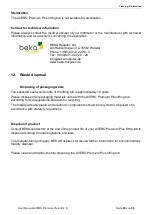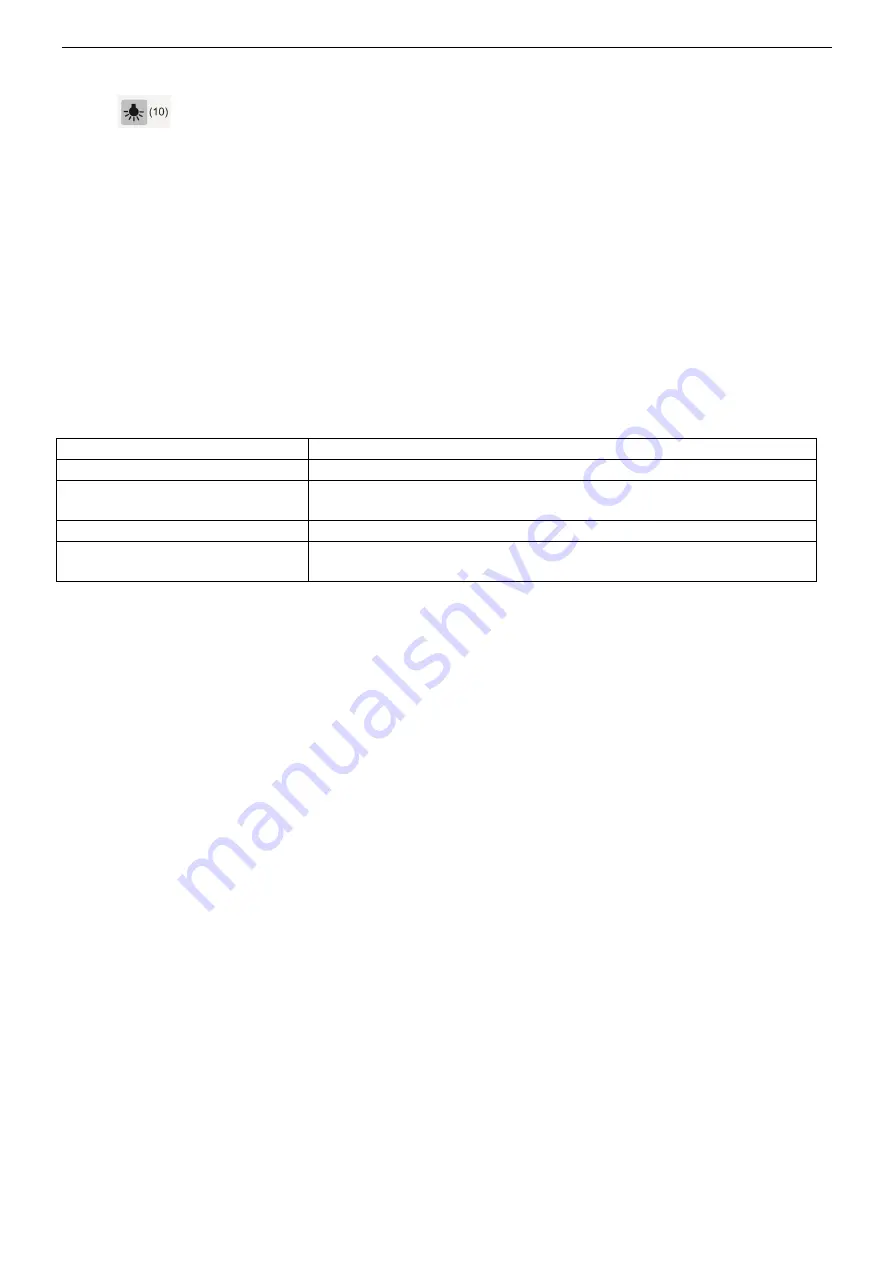
Operating
User Manual AVERO Premium Plus V2.4 E
Seite
31
von
58
10.6 Color light therapy button
To activate the color light therapy, press button (10).
The RGB- headlamp lights
The other available colors can be selected by pressing the button (10).
The color sequence is as follows: ed - yellow - green - blue - automatic color change.
It is possible to stop the automatic color changing by pressing the button (10). Press the
button (10) again to start the color change again.
To turn off the color light therapy, press the button (10) for min. 3 seconds.
10.7 Power / Function LED Display (14)
The LED display (11) shows you the status of the bathtub.
The following states are displayed:
LED green, permanent
Standby, ready for use
LED blue, flashing slow
Water flows ! (Water spout or Handheld shower)
LED blue, flashing fast
Additional fill enabled. The filling process must be terminated
manually. Otherwise, the tub could overflow
LED blue, permanent
Water is in the tub (Disinfection is blocked)
LED flashing blue
– green
Waiting for blowing out
(only if the bath is equipped with the Air spa system)
Содержание AVERO Premium Plus
Страница 2: ...BEKA Hospitec Ltd AVERO Premium Plus User Manual V2 4 E Page Page 2 of 58...
Страница 32: ...Operating User Manual AVERO Premium Plus V2 4 E Seite 32 von 58 10 8 Music Sound system...
Страница 45: ...Appendix AVERO Premium Plus User Manual V2 4 E Page Page 45 of 58 15 2 Dimensions AVERO Premium Plus 190...
Страница 46: ...Appendix AVERO Premium Plus User Manual V2 4 E Page Page 46 of 58 15 3 Dimensions AVERO Premium Plus 170...
Страница 48: ...Appendix AVERO Premium Plus User Manual V2 4 E Page Page 48 of 58 15 5 Declaration of Conformity...
Страница 58: ...BEKA Hospitec Ltd Am R benmorgen 3 D 35582 Wetzlar Telephone 49 0 6 41 9 22 20 0 Fax 49 0 6 41 9 22 20 20...