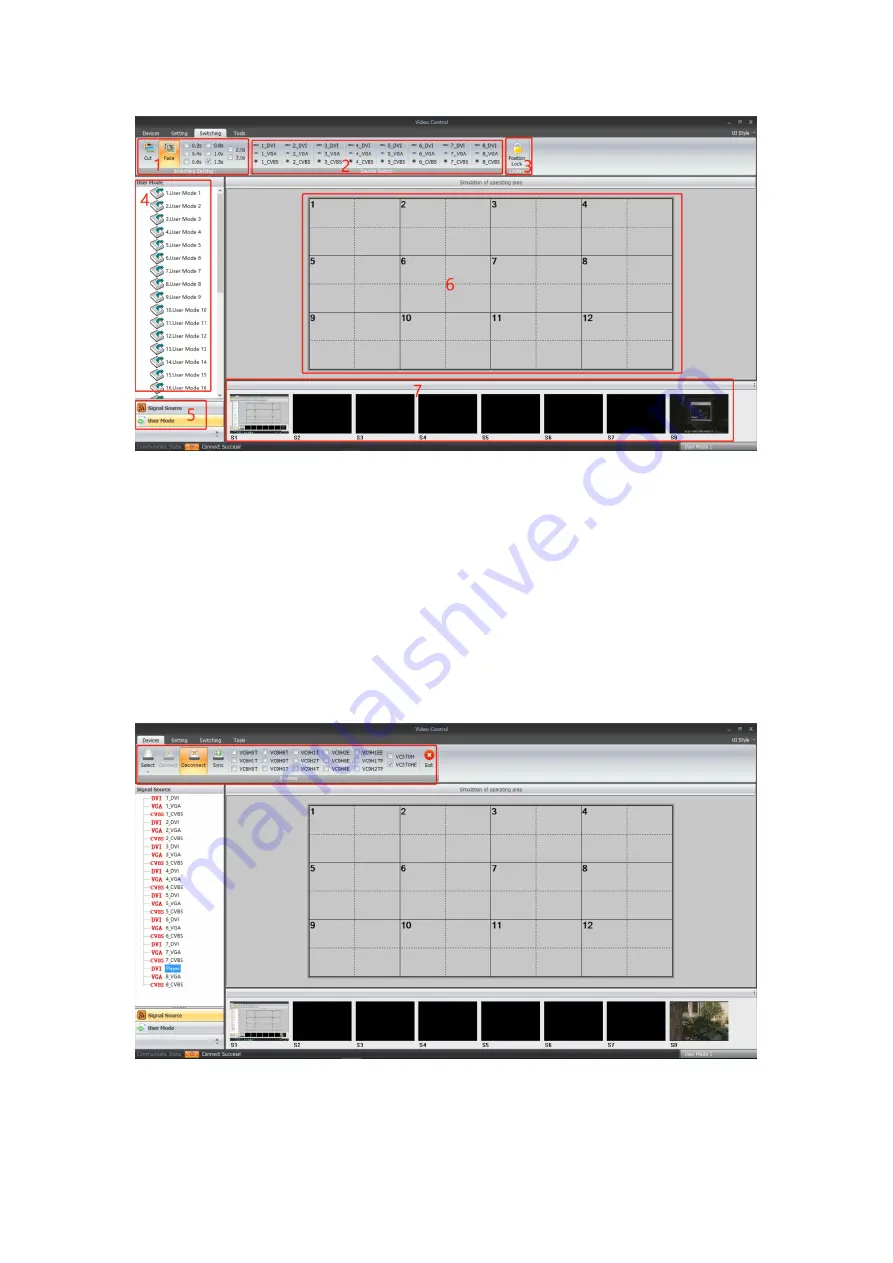
14
1: For the switching effects and time setting: Fade or Cut
2: 8 Signals type DVI/VGa/CVBS
3: Window position lock button
4: Display the details of the User Modes or the Signal sources
5: Collapse for the User Mode or the Signal Source
6: Video Wall Operation area
7: For the local sources preview(only with 1000M LAN port can support)
“Device”
Interface:
After click “Device”, it will be showing as below: For this model, we only use the “Connect/
disconnect” and “Exit” two buttons, the rest are for other equipment.
“Setting”
Interface:













































