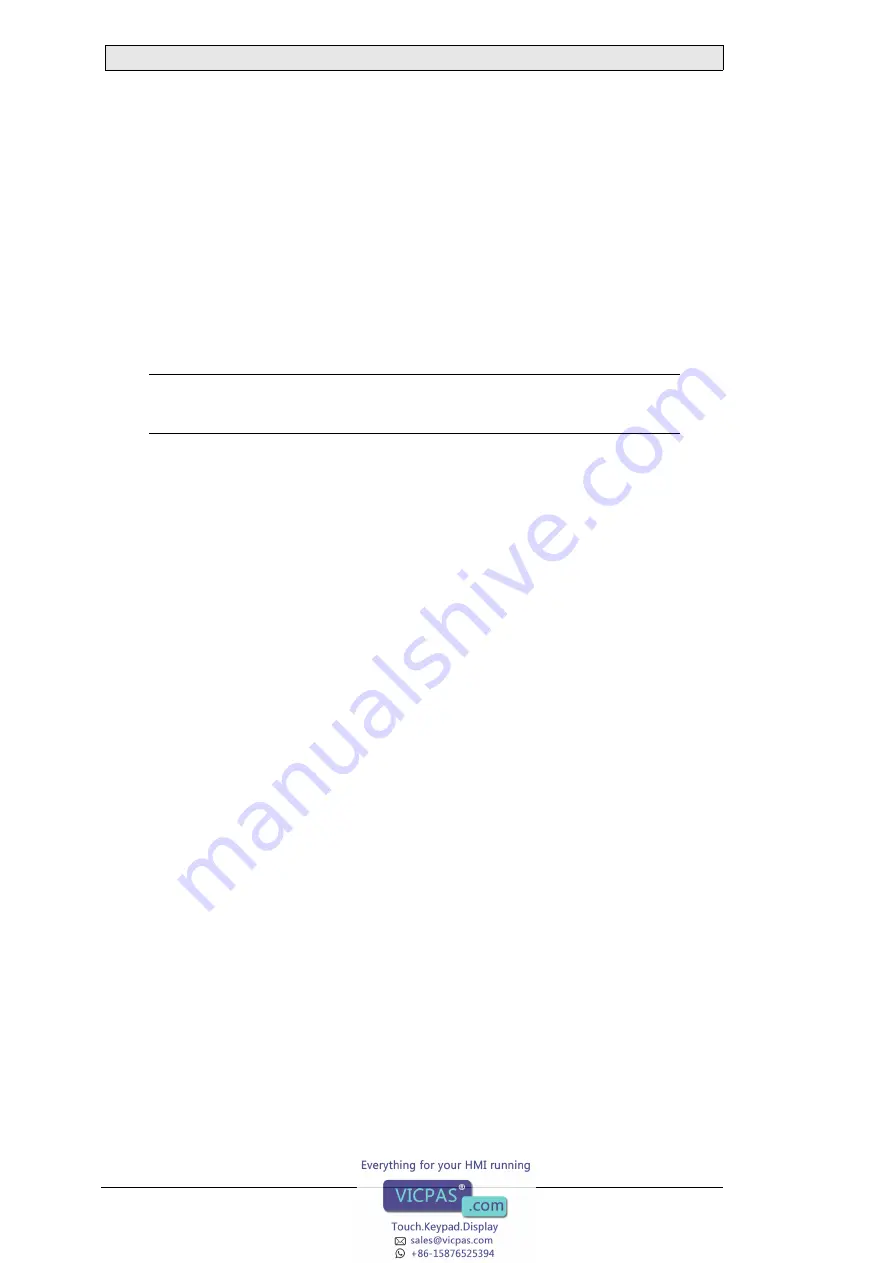
Software
50
Beijer Electronics, MA00757A
Via External Memory Card
Transferring the system program to the operator terminal via an external memory
card requires the following:
– File with new system program (OPSys_b*.cab).
– Compact Flash memory card (only in EXTER K70, EXTER K100, EXTER T70,
EXTER T100 and EXTER T150) or USB Flash drive.
The transfer is made using the following steps:
1. Save the system program file (OPSys_b*.cab) in the root of the external
Compact Flash memory card or USB Flash drive.
2. Place the memory card in the operator terminal, or connect the USB Flash drive,
and start the operator terminal to update the system program automatically.
Note:
When updating an operator terminal it is important to ensure that the power is not
interrupted during the transfer.





































