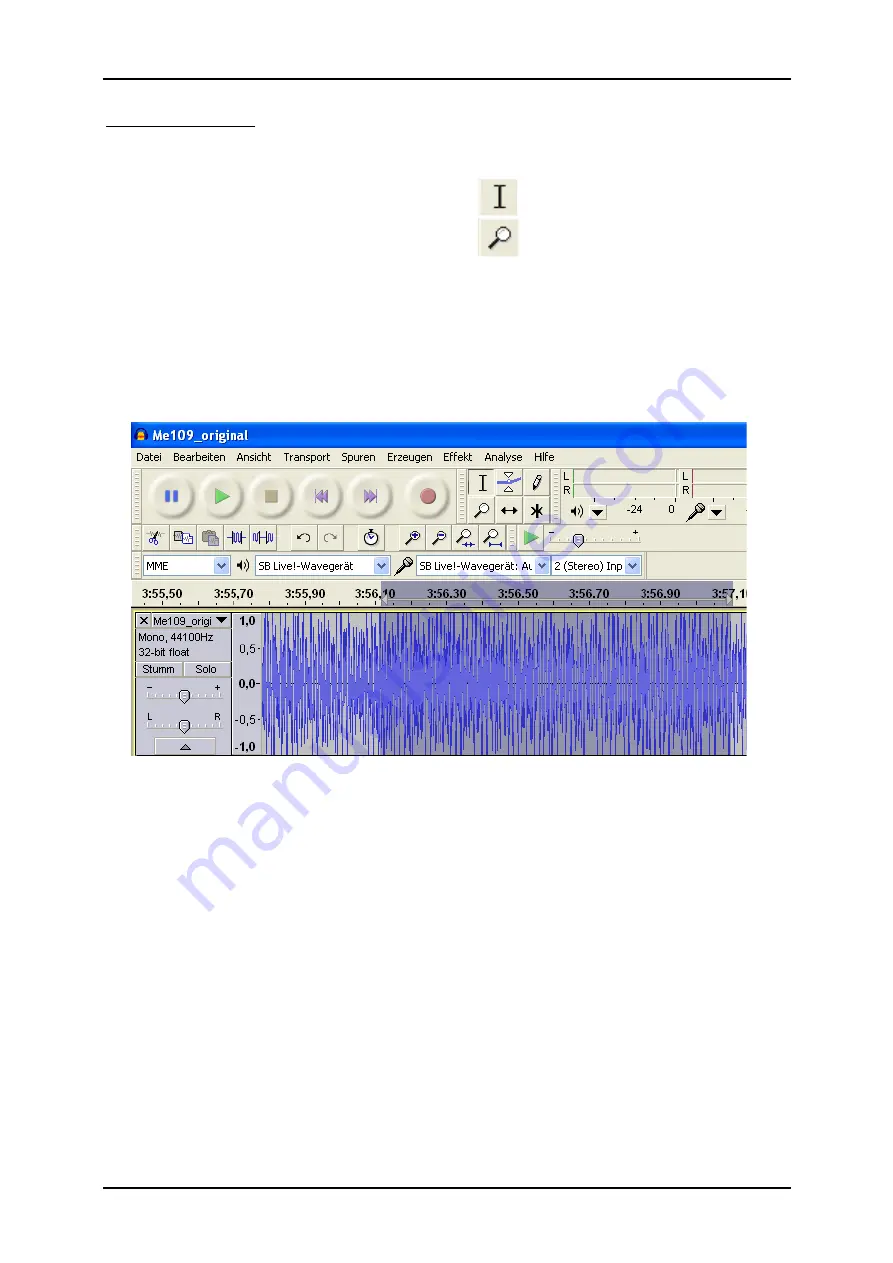
GB
Sound module USM-RC-3
11.10.2021
BEIER-Electronic
113
"Cutting" sounds
To create usable sounds, it is often necessary to cut out or remove individual parts of
the soundtrack. For this you need:
1. The selection tool for marking
2. The zoom tool to enlarge
Method:
1. Use the zoom tool to choose a part of the sound that you want to use (left click
to zoom in, right click to zoom out)
2. You can move through the audio track with the scroll bar at the bottom of the
screen.
3. Select the selection tool and use the left mouse button to mark the area that
you want to use.
4. Use the play button to check the selection.
5. Corrections can be made with the selection tool. Use the white hand that
appears at the edge of the marked area as soon as you move the mouse
there.
6. Select “Trim” in the “Edit” menu to delete all unmarked parts of the sound.
7. To arrange the remaining section on the left, go to "Align Tracks" in the
"Tracks" menu and select "Align to Zero".

























