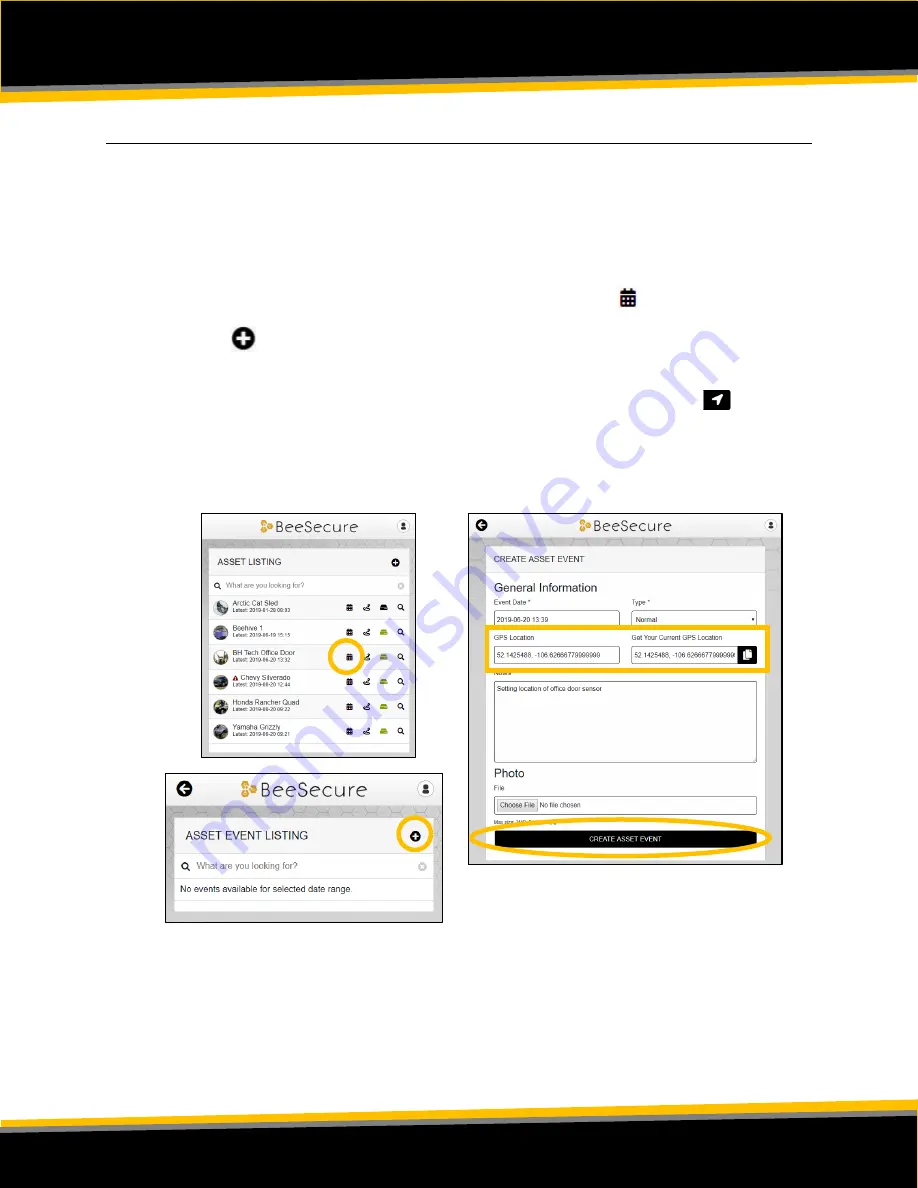
P
A G E
|
4
B e e S e c u r e
|
L
O
R
A
“
R B 1 1 E
”
G
E T T I N G
S
T A R T E D
Part C: Set Location of Device in App
The “
RB11E
” does not have a GPS to find its own location, so in the BeeSecure app you will
have to manually set its location so it will show up properly on the map.
After pairing your device to an asset in the BeeSecure app, set the location of this asset by
manually creating an asset event:
i)
Go to the “Assets” page in the BeeSecure app, and click the
icon
ii)
Click the icon on the top right to create an event
iii)
Type in the GPS location (latitude, longitude) into the “GPS Location” box. If you are
standing at the location with your phone or computer, you can click the icon to
get your current location, then copy and paste it into the “GPS Location” box.
iv)
Click “Create Asset Event” at the bottom of the page. Now you should see the
location of this device on the Asset Map.
i
)
ii
iii
iv








