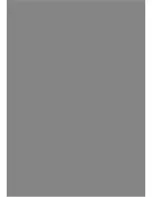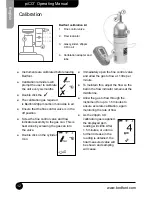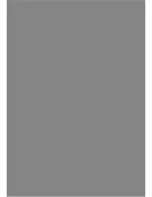15
piCO
+
Operating Manual
English
Adult 1
Adolescent 2
Custom 3
Set-up – User profiles
In the set-up mode, the user can change the
selected user profile from adult to adolescent
(or to a third custom profile, if one has been
set).
The user profiles determine which coloured
LEDs are lit during a breath test. The default
values for adults and adolescents are shown
in the table in ‘Operation’, page 11. The
selected user profile is indicated by the small
symbol on the top line of the display:
To change the selected profile, scroll the
pointer to the set-up symbol
on the
main display, using single clicks of the
button. Double click to select the set-up
mode.
Scroll the pointer until it is opposite the
‘User Profile’ symbol
. Double click to
select this function.
Move the pointer until it is opposite the
desired profile, then double click to select.
The symbol on the top line of the display will
change to show the selected profile.
The custom profile will only be available
on the display if it has been previously set
using the COdata
+
software on a PC.
Exit this function by pointing at the ‘return’
symbol and double clicking. This returns
you to the previous page of the menu.
Содержание piCO+ Smokerlyzer
Страница 1: ...Operating manual piCO TM Smokerlyzer breath analysis is the new blood test ...
Страница 2: ......
Страница 22: ...Notes ...
Страница 23: ......