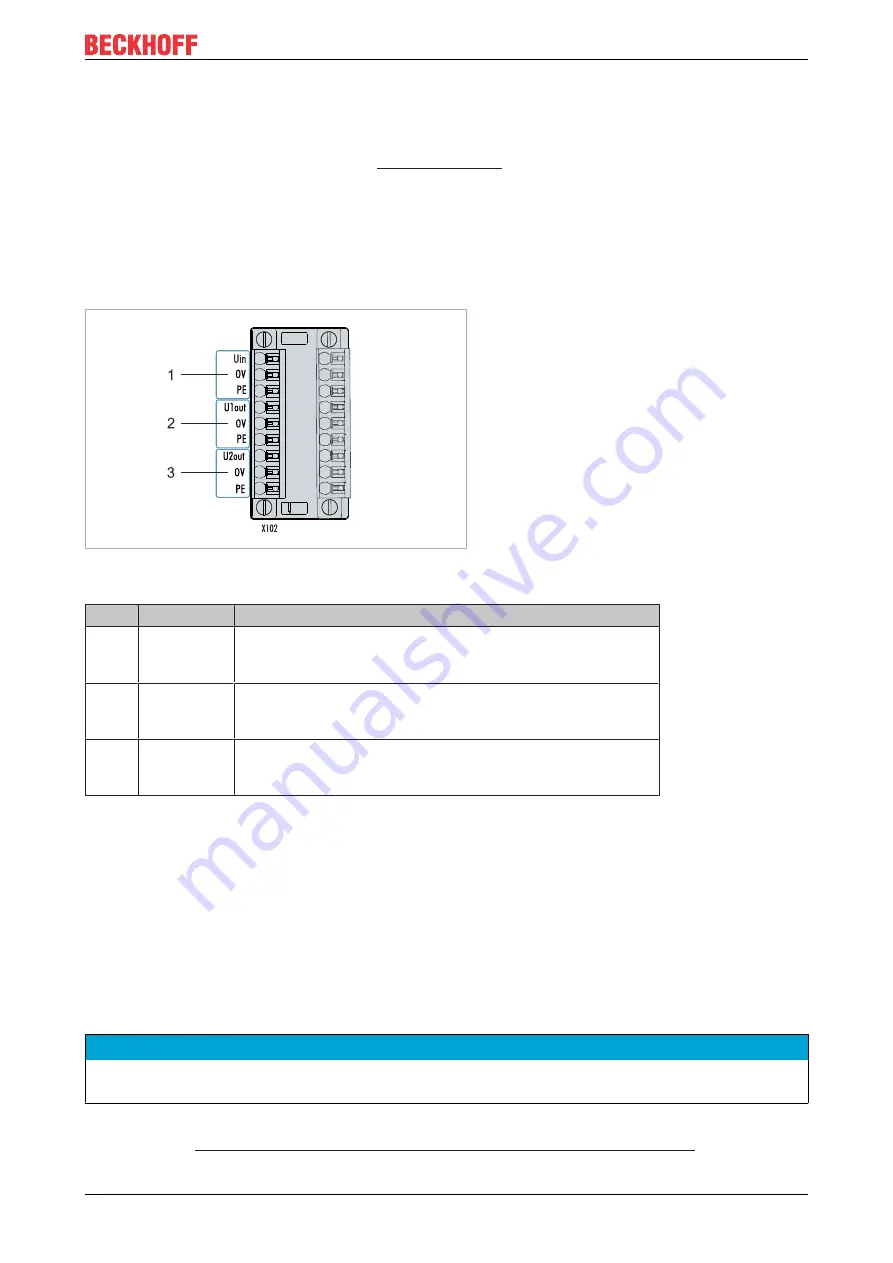
Quickstart
CU81x0
3
Version: 1.0
1
Quickstart
These manual describes the most important steps for commissioning the UPS with USB connection. Detailed
documentation is available for download at:
1.1
Connecting the Power Supply
For the power supply of the UPS, an external power supply unit is required, which provides a 24 V DC
voltage (-15 % / +20 %). Connect the external power supply unit to the Uin input of the UPS. A power supply
with an output current of min. 10 A is recommended.
For the 9-pin connectors, cables with a cross-section of 0.5 mm² to 1.5 mm² or AWG20 to AWG16 are
required. With cable end sleeve max. 1 mm2 or AWG 17 are permissible.
No.
Pin
Description
1
Uin,
0V,
PE
+24 V DC input, power supply for UPS.
2
U1out,
0V,
PE
+24 V DC UPS output with UPS-OCT support, interface for the
device being supported.
3
U2out,
0V,
PE
+24 V DC UPS output, interface for a second device being
supported e.g. control panel (display).
1.2
Connecting the Industrial PC
If you sustain an additional device, the interfaces U1out and U2out combined must not exceed the maximum
output current of the UPS.
1. Connect the Industrial PC to the U1out output.
2. Connect the Industrial PC to the USB interface of the UPS.
1.3
Installing the UPS Software
NOTE
Older UPS software versions may cause errors during installation, since it may not be possible to update all
files. First uninstall the existing UPS software.
The UPS software is compatible with Windows 7 or Windows 10 (32 and 64 bit). Latest installation file
available under:
http://ftp.beckhoff.com/download/software/embPC-Control/Tools/CU81x0/

























