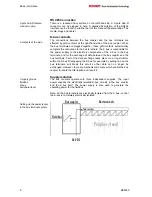Basic information
14
BK8000
Starting operation and diagnostics
When the bus coupler is first switched on it at once checks the attached
configuration. A correct start-up procedure is indicated by the red LED "I/O
ERR” going out. If this LED flashes, this indicates a fault somewhere in the
terminals. You can determine the actual error code by observing the speed
of flashing and number of flashes. This will enable you to clear the fault
quickly.
The diagnostic LEDs
The bus coupler has two groups of LEDs to provide a status display. The
top group of 4 LEDs indicates the status of the respective field bus. In the
case of the BK8000, various data transfer communication states are
displayed.
There are two further green LEDs on the top right side of the bus coupler to
display the supply voltage. The left LED displays the bus coupler's 24 V
power supply. The right LED signals the power supply to the Power
contacts.
Local errors
Two LEDs, the "I/O LEDs”, which are situated below the fieldbus status
LEDs described above, are used to display the operating mode of the bus
terminals and the connection to these bus terminals. The green LED lights
up to indicate error-free operation, where "error-free” implies that
communication with the fieldbus system is also operating correctly. The red
LED flashes at two different rates to indicate a fault, whereby the specific
error is encoded in the pattern of flashes, as follows.
Flashing code
Fast flashingq
Start of the error code
First slow sequence
Error code
Second slow sequence
Error argument
Error code
Error argument
Description
1 pulse
0
1
2
EEPROM checksum error
In line code buffer overflow
Unknown data type
2 pulses
0
n (n > 0)
Programmed configuration
Invalid table entry/bus coupler
Invalid table comparison (terminal n)
3 pulses
0
Terminal bus command error
4 pulses
0
n
Terminal bus data error
Breakage after terminal n (0: coupler)
5 pulses
n
Terminal bus error during register
communication with terminal n
The number of pulses (n) indicates the position of the last bus terminal
before the error. Passive bus terminals such as an infeed terminal, for
example, are not counted.
In the case of some errors, the bus coupler does not end the flashing
sequence when the error is remedied. The bus coupler's operating state
remains 'Stop'. The bus coupler can only be restarted by switching the
supply voltage off and on or by means of a software reset. It is only
permitted to remove and to plug in bus terminals in the network after
deactivation. The electronic circuitry of the bus terminals and of the bus
coupler is largely protected against destruction, but malfunctions and
damage cannot be ruled out when devices are plugged together while live.
The occurrence of an error during ongoing operation does not immediately
trigger output of the error code via the LEDs. The bus coupler must be
requested to diagnose the bus terminals. The diagnostic request is
generated after switching on or at the request of the master.