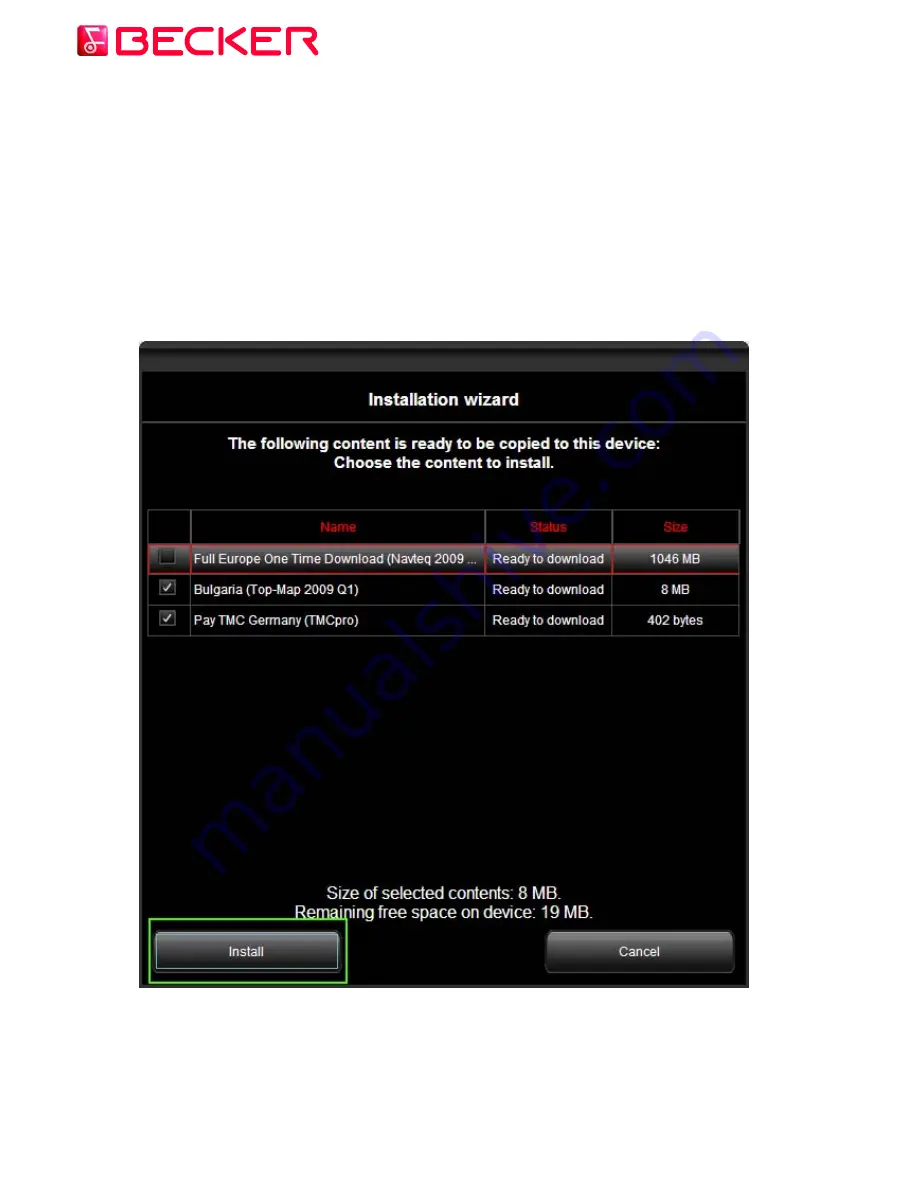
Depending on your PC's USB port and Becker PND capabilities (support for USB 1.1 or USB
2.0) the time needed o make a backup may vary. Please wait until the backup process is
completed.
After the backup is made, go back to
My Updates
screen and start the Installation Wizard
again, and this time ignore the Backup warning. The wizard will continue and will ask you to
confirm if you would like to install all listed updates. You can remove any item by
unchecking it. Press the
Install
button on the bottom left side of the screen to continue.
The Install button will only be enabled when there is enough free space on your Becker
PND to install all selected items.
© 2010 – United Navigation GmbH
14





















