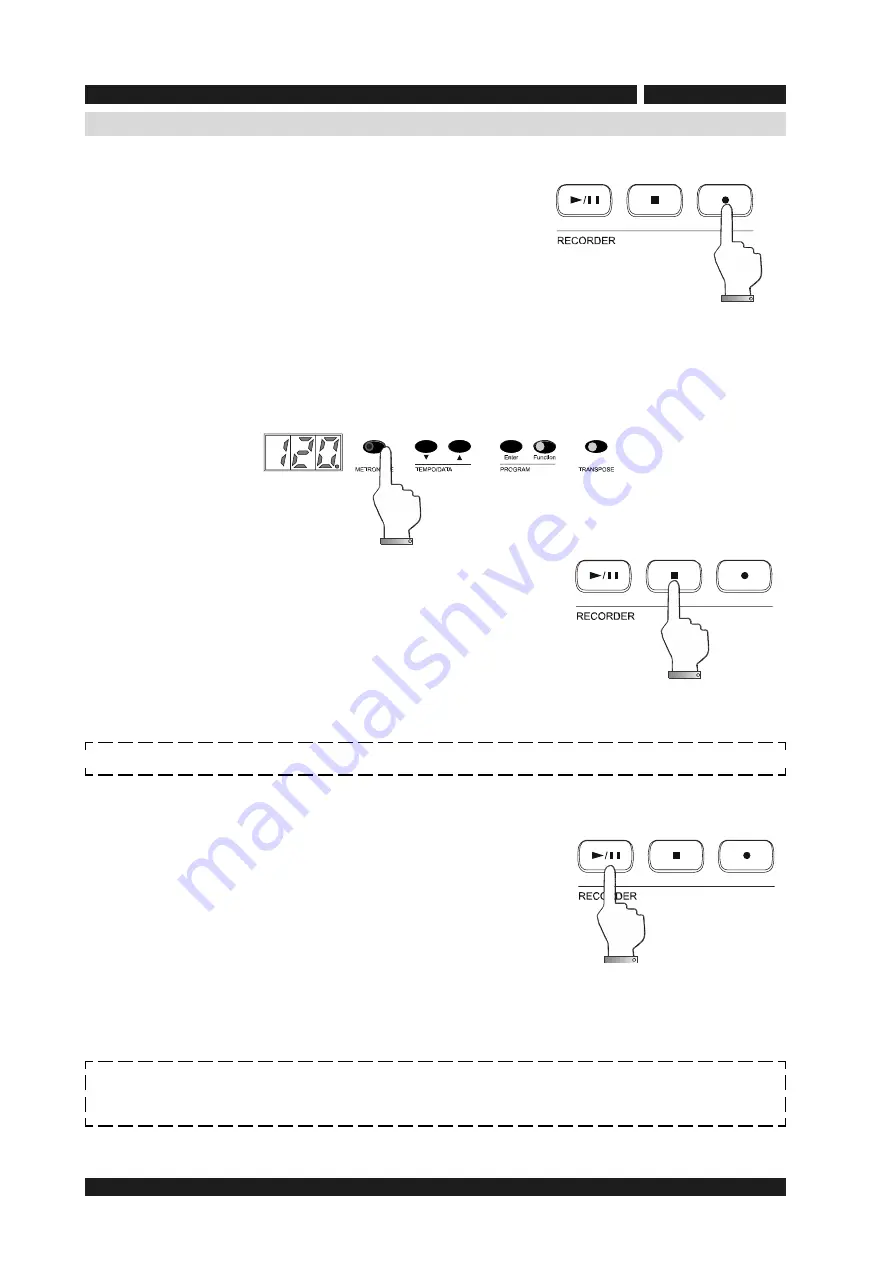
8
BDGP-1
The following steps will guide you to the recording of a song:
1. Choose the combination of sound and volume you want.
2. Press the Rec button. It begins to flash and the display
will show "rEC", indicating that
BDGP-1
is waiting
for
the execution of the song.
At this stage, you can enable the metronome and change the
tempo (the display will show momentarily the tempo, and then
return to show "rEC").
owner’s manual
SONG PLAYER/REC: recording a song
BDGP-1
allows you to easily record and playback your
performances.
3. The recording of the song starts as soon as you press a key
or a foot pedal. The led of the Rec button lights up and the
display reverts to showing the information of the tempo.
4. To stop recording, press the Stop button or the Rec button.
If the metronome was on during registration, it will be
switched
off. The song recorded is automatically stored by
BDGP-1
.
Note
: Each time you record a new song, the system overwrites the previous song.
To listen the recorded song, press the Play / Pause button, the
button light turns on and the metronome, in case it been turned
on, it turns off.
While playing the recorded song, you can use the Play / Pause
button to pause and resume playback.
NOTE
: The control panel parameters are stored in the song, and then every time the Play is
performed, the configuration of the control panel recalls the settings recorded song (type of
effect, Maf, Touch, etc ...)




















