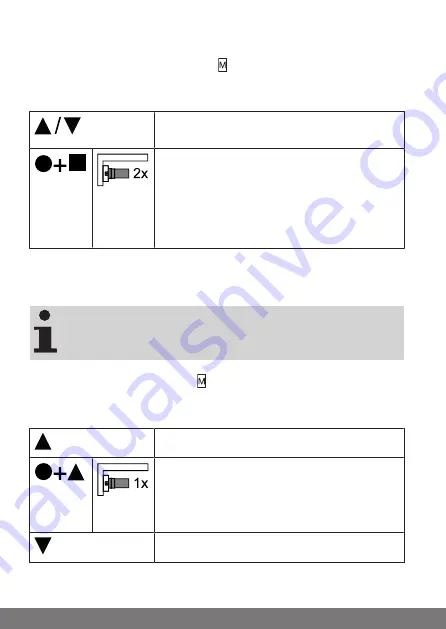
Deleting both limit positions
Put the transmitter into master mode.
Select the tubular drive by pressing the button until the tubular drive con-
firms.
All the following settings will then only be executed for this device.
Open/close the shading solution to a point
between the limit positions.
5s
Press the programming button and, within 1
second, press the STOP button at the same time
and hold the two buttons down for 5 seconds.
▻
The receiver confirms.
►
The limit positions are now deleted.
Performing the programming run on B-Tronic
radio receivers
Feedback is disabled and it is not possible to program the in-
termediate positions until the programming run has been
performed.
Put the transmitter into master mode.
Select the receiver by pressing the button until the required receiver con-
firms.
All the following settings will then only be executed for this device.
Open to the desired upper limit position.
Press the programming button and, within 1
second, also press the UP button and hold the two
buttons down.
▻
The receiver confirms.
Then close to the desired lower limit position.
58 - en
Содержание 40340002300
Страница 6: ...Anzeigen und Tastenerkl rung 10 11 12 9 8 7 6 5 4 3 2 1 6 de...
Страница 35: ...35 de...
Страница 40: ...Explanation of displays and buttons 10 11 12 9 8 7 6 5 4 3 2 1 40 en...
Страница 67: ...67 en...
Страница 72: ...Description des affichages et des touches 10 11 12 9 8 7 6 5 4 3 2 1 72 fr...
Страница 104: ...Verklaring van aanduidingen en toetsen 10 11 12 9 8 7 6 5 4 3 2 1 104 nl...
Страница 130: ...130...
Страница 131: ...131...
Страница 132: ......






























