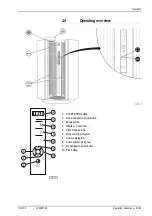Operation
10/2018
1020037-00
Operating instructions – 37/60
3.5
Functions
Function
Button sequence Description
Information
1. Lamps
START/STOP
Switch lamps on/off during the
application (in combination with
Vibra Shape: See below)
If the lamps are switched off
during the application, the appli-
cation time continues to run.
5. Vibra Shape
Select Vibra Shape
Tip the button once: Vibration plate
will be switched off
Hold the button: Vibration plate and
lamps will be switched off
Program 1
Program 2
Program 3
Program 4
START/STOP also switches off
the lamps.
6. Body cooling
Control cooling, levels 1-5
Switch off cooling:
Switch on cooling
The diodes next to the symbol
illuminate according to the level
set.
and 1: only the diode at
the bottom illuminates;
2 and 3: the diodes in the middle
and at the bottom illuminate;
4 and 5: all three diodes illumi-
nate.
7. Volume
Internal:
Control volume, levels 0-15
External: MP3 player or smartphone
See page 39.
The diodes next to the symbol
illuminate according to the level
set.
0-4: only the diode at the bottom
illuminates;
5-9: the diodes in the middle and
at the bottom illuminate;
10-15: all three diodes illuminate.
8. Audio
system
Select channel
-
MP3 player or smartphone
AROMA
Increase the fragrance intensity:
Turn in the direction of the arrow
Reduce the fragrance intensity:
Turn in the direction opposite to the
arrow