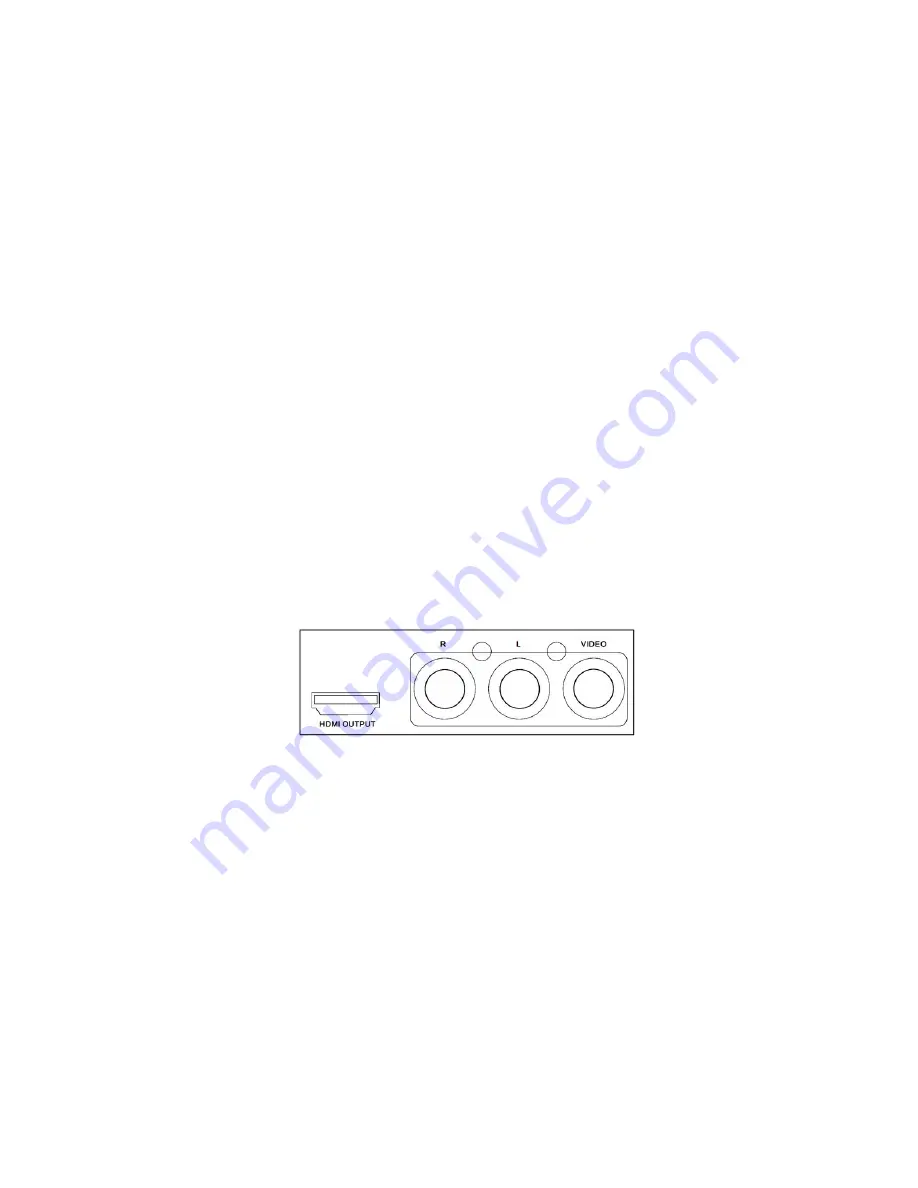
8
Listening from AUX IN jack
Connect the stereo audio cable with the AUX connection of MC-DVD-90 and connect
3.5mm jack with player. Choose the AUX mode with the MODE button. Now you can start
the music on your player. With the VOL+/VOL- buttons you can change the volume.
FM-Radio/Tuner
Choose the FM-Radio mode with the MODE button („Tune“ displays). With Play/Pause
button you can start the automatic scan (Automatic tuning of 87.5 MHz-108MHz). When the
auto scan found a radio program, the channel will be saved. Example: Push the button
number 1 on the remote. Start the automatic scan. When the auto scan found a radio
program, the found radio program will be saved automatically on channel number 1 (button
number 1).
Connect to a TV
Plug the yellow colored RCA cable into the VIDEO OUT jack on the back of the DVD player,
plug the opposite end of the cable in the Video input jack of your TV.
Plug the red and white colored RCA cables into the AUDIO OUT jacks on the back of the
DVD player. Plug the opposite end of the cables to the audio input jacks on the rear of your
TV. Alternatively, you can also use a HDMI cable.





























