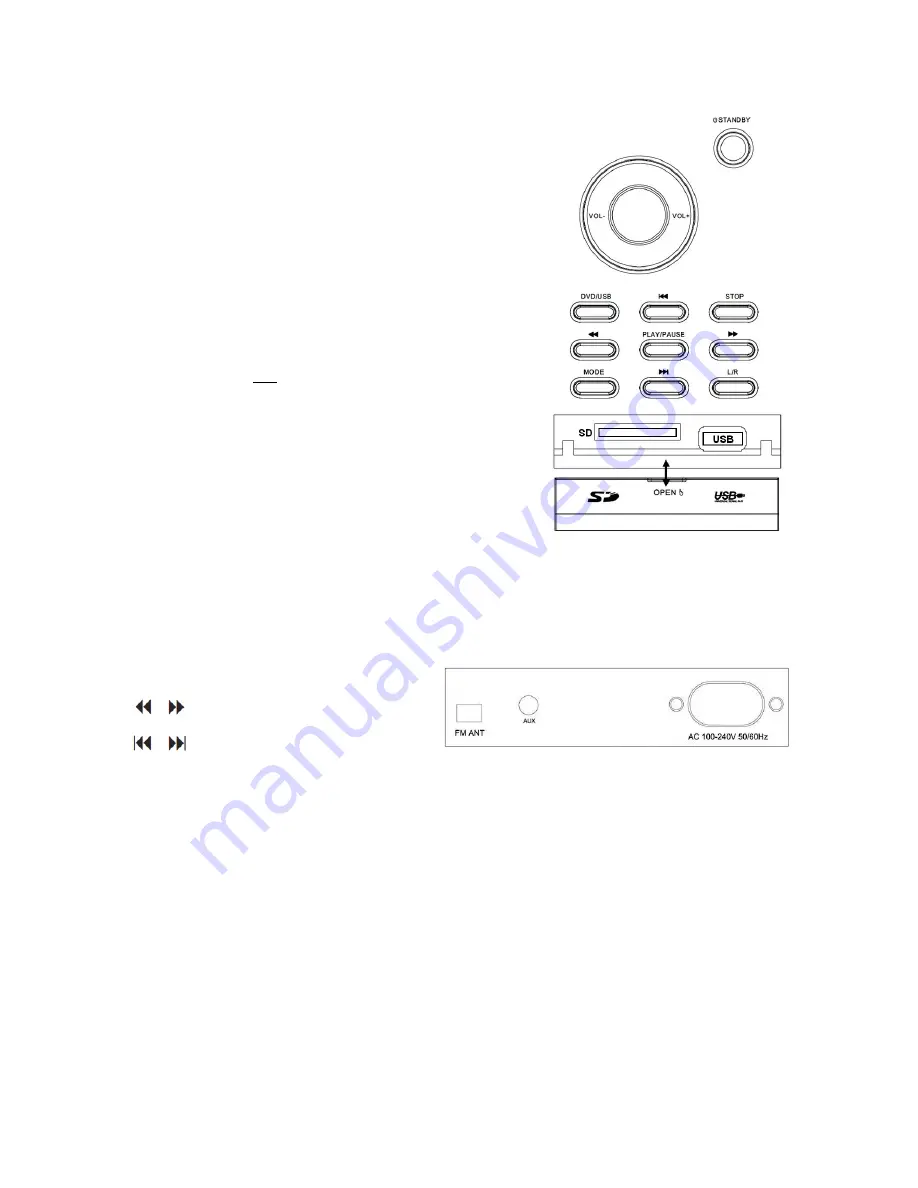
7
Control
Plug the power cable in the socket of the device and
socket in the wall. Press the Power bottom on the front
panel, the device turns on and the screen of MC-DVD-
90 displays “HI”. The device starts with DVD mode.
Betriebsart DVD/CD/USB/SD
The LED display will appear NO-DISC when the DVD
player plays without any disc. If a disc is in the tray, it
will begin to play once the power is on (Screen displays
“LOAD”). You can use USB and SD card, too. Attention:
Please use USB OR SD – never both! Be sure, that the
MP3-datas is in the root. Push the bottom “Mode” for
mode changing.
MODE bottom: You can select DVD/USB, Tuner, AUX,
Bluetooth mode.
DVD/USB bottom: You can switch between DVD mode
and MP3 mode (USB/SD).
PLAY/PAUSE bottom: Start and Pause song/movie
STOP bottom: Stop the song/movie
Fast Forward/Reverse
Titel Next/Previous
Bluetooth
Choose Bluetooth mode with the MODE button (the screen of the MC-DVD-90 displays
„BLUE“). Use your Bluetooth device to scan and pair with Beatfoxx MC-DVD-90. The pair
name is “
MC-DVD-90
”. You can change the volume with VOL-/VOL+ button on remote or
your Bluetooth device.





























