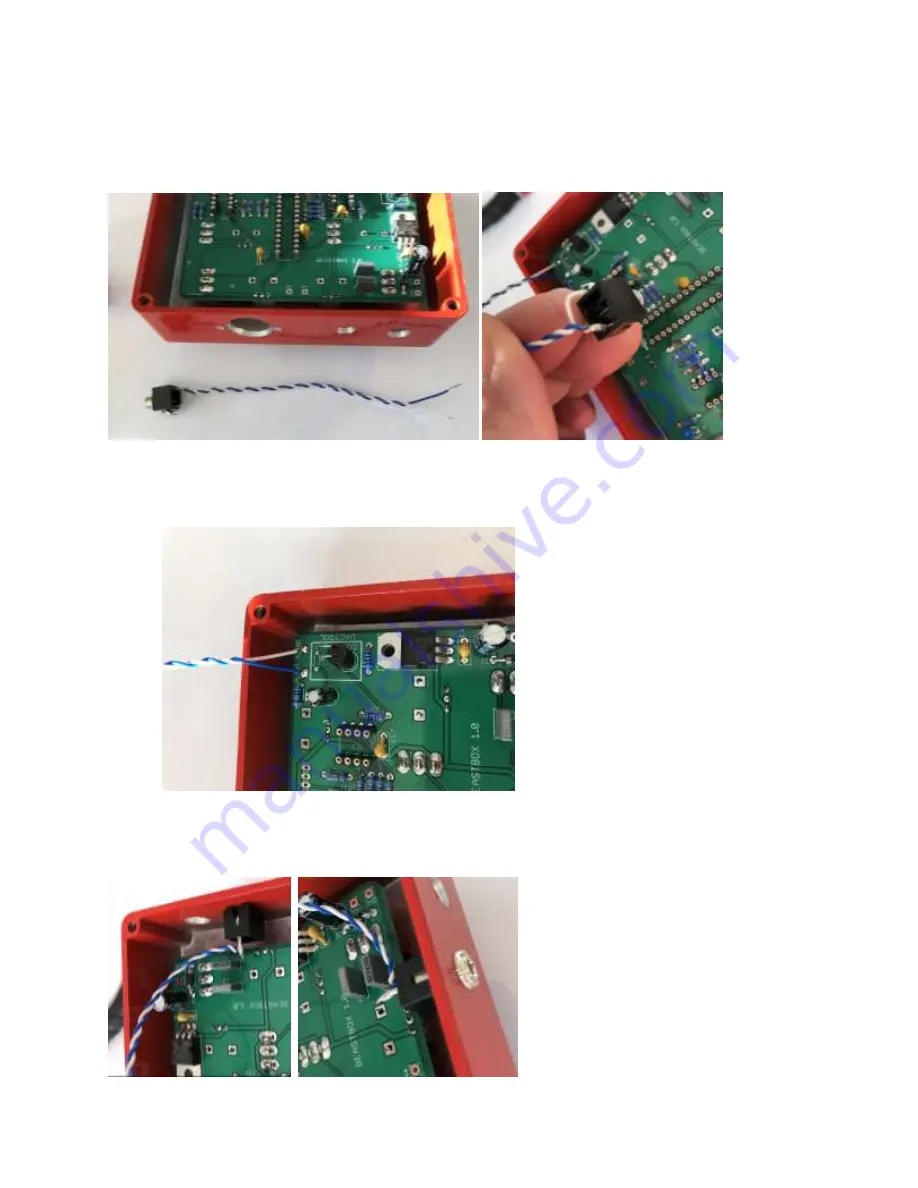
25.
Now its time to add the 3.5mm audio socket. Strip two pieces of wire and solder them onto the
2 outside lugs on the socket. The MIDDLE lug must be removed from the socket
–
this can be
done by gently pulling it out with a pair of pliers.
26.
In the pictures above, the white wire is the audio ground wire and the blue wire is the audio
output. As per the picture below, solder the audio out wire to the pad marked A.OUT and the
audio ground wire to the pad marked A.GND.
Push the 3.5mm socket through the middle hole, remember the middle lug must be removed
fro
m the socket so it doesn’t touch the PCB board. Put the knurled nut onto the socket and
finger tighten.
Содержание BEAST BOX 1.0
Страница 1: ...BEAST BOX 1 0 BUILD GUIDE ...
Страница 6: ...4 Install IC1 the LD1117v33 voltage regulator and solder into place ...
Страница 7: ...5 Install the seven 10K resistors R18 R23 R24 R25 R26 R27 and R30 and solder into place ...
Страница 8: ...6 Install L1 the 100uh inductor and solder into place ...
Страница 9: ...7 Install the two 100R resistors R2 and R13 and solder into place ...
Страница 10: ...8 Install the 100K resistor R3 brown black black orange brown and solder into place ...
Страница 11: ...9 Install the 220 ohm resistor R10 red red black black brown and solder into place ...
Страница 12: ...10 Install the 4 7K resistor R11 yellow violet black brown brown and solder into place ...
Страница 13: ...11 Install the 1K resistor R12 brown black black brown brown and solder into place ...
Страница 16: ...14 Install the 82nf MKT capacitor C1 marked 823K100 and solder into place ...
Страница 17: ...15 Install the 2 7nf MKT capacitor C3 marked 272K100 and solder into place ...
Страница 24: ...24 Gently flip the box back over and solder the switches and potentiometers into place ...







































