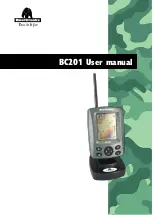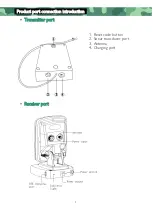1
BC201 Intelligent Sonar Fish Finder User Manual
OVERVIEW .............................................................................................................................................................................................................................................. 2
HOW DOES SONAR WORK ...................................................................................................................................................................................................... 2
PRODUCT SPECIFICATION ......................................................................................................................................................................................................... 3
PRODUCT FUNCTIONS ................................................................................................................................................................................................................ 4
PRODUCT LIST .................................................................................................................................................................................................................................... 5
•
T
RANSMITTER
L
IST
................................................................................................................................................................................................................................. 6
•
R
ECEIVER
L
IST
........................................................................................................................................................................................................................................... 6
PRODUCT PORT CONNECTION INTRODUCTION ................................................................................................................................................ 7
•
T
RANSMITTER PORT
.............................................................................................................................................................................................................................. 7
•
R
ECEIVER PORT
........................................................................................................................................................................................................................................ 7
HOW TO CONNECT THE CABLES ...................................................................................................................................................................................... 8
•
E
XTERNAL POWER CABLE CONNECTION
.................................................................................................................................................................................. 8
•
C
ONNECT THE ANTENNA
................................................................................................................................................................................................................ 9
•
C
HARGING PORT INTRODUCTION
............................................................................................................................................................................................... 9
KEY FUNCTIONS ............................................................................................................................................................................................................................. 10
•
P
OWER
O
N
/
OFF
.................................................................................................................................................................................................................................. 10
•
D
ISPLAY
V
IEW
....................................................................................................................................................................................................................................... 11
•
S
ONAR
Z
OOM
V
IEW
......................................................................................................................................................................................................................... 11
•
S
TOP
C
HART
......................................................................................................................................................................................................................................... 12
•
S
ONAR
V
IEW
......................................................................................................................................................................................................................................... 12
ACCESSING MENU FEATURES ............................................................................................................................................................................................... 13
•
S
ONAR
...................................................................................................................................................................................................................................................... 13
o
Sensitivity ........................................................................................................................................................................................................................... 13
o
Depth Range ................................................................................................................................................................................................................... 14
o
Upper and Lower Limit ............................................................................................................................................................................................... 14
o
Fish Symbols & Depth ................................................................................................................................................................................................. 15
o
Depth Cursor ................................................................................................................................................................................................................... 15
o
Simulator ........................................................................................................................................................................................................................... 16
•
S
ETUP
........................................................................................................................................................................................................................................................ 16
o
Backlight ............................................................................................................................................................................................................................ 16
o
Volume ............................................................................................................................................................................................................................... 16
o
Units ................................................................................................................................................................................................................................... 16
o
Chart Speed ..................................................................................................................................................................................................................... 17
o
Fish Alarm ......................................................................................................................................................................................................................... 17
o
Depth Alarm .................................................................................................................................................................................................................... 17
o
Battery Alarm .................................................................................................................................................................................................................. 18
o
Transparency ................................................................................................................................................................................................................... 18
•
A
DVANCED
............................................................................................................................................................................................................................................ 19
o
Keel Offset ....................................................................................................................................................................................................................... 19
o
Sonar Chart Mode ........................................................................................................................................................................................................ 19
o
Surface Clarity ................................................................................................................................................................................................................. 19
o
Noise Rejection ............................................................................................................................................................................................................... 20
o
Language .......................................................................................................................................................................................................................... 20
IMPORTANT NOTE (RESET CODE) .................................................................................................................................................................................... 21
Содержание BC201
Страница 1: ...BC201 User manual ...