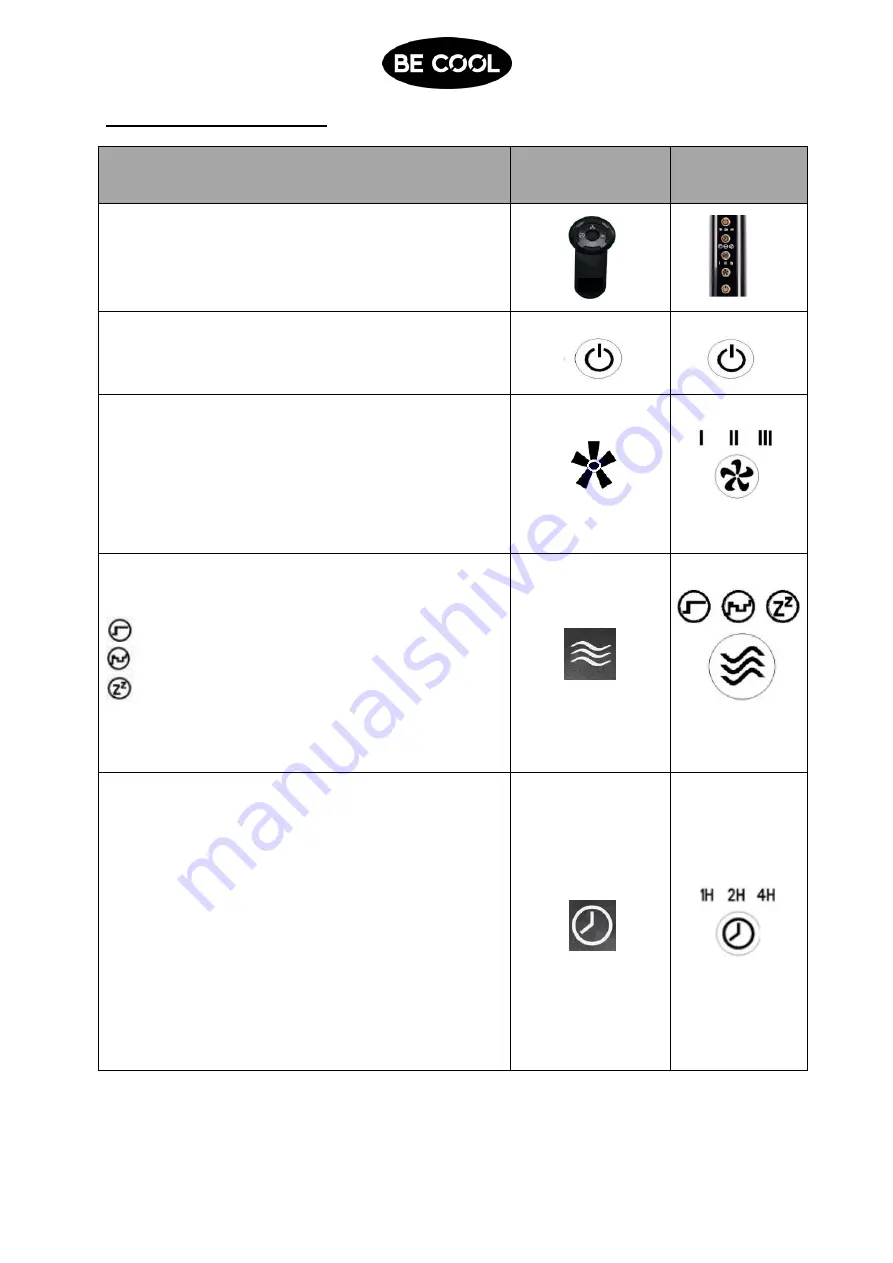
Seite 14 von 17
Commissioning of the fan
FUNCTION
REMOTE
CONTROL
CONTROL
PANEL
The functions of the fan can be set both with the
remote control and directly on the device via the
control panel.
ON/OFF
Turn the fan on and off.
SPEED SETTING
You can choose between three differend wind speed:
I
Push 1x
Low speed
II
Push 2x
Medium speed
III
Push 3x
High speed
MODE
You can choose between three different modes:
Normal
Natural: increasing and decreasing operation
Sleep: the speed reduces after half an hour and
again after another half hour and runs in
the lowest speed until you turn the device
off or the timer shuts it down
TIMER
You can switch off the device timed with the timer.
With each push, the operating time is gradually
increased by one hour - pay attention to the LED
display:
PUSH 1x
1 hour
1H lights up
PUSH 2x
2 hours
2H lights up
PUSH 3x
3 hours
1H+2H lights up
PUSH 4x
4 hours
4H lights up
PUSH 5x
5 hours
1H+4H lights up
PUSH 6x
6 hours
2H+4H lights up
PUSH 7x
7 hours
1H+2H+4H lights up
O
N
/
O
F
F

















