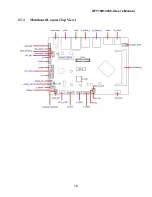OFT10W-3455J User’s Manual
16
2.3
Mainboard Overview
Before you install the mainboard, study the configuration of your chassis to ensure that the
mainboard fits into it.
Make sure to unplug the power cord before installing or removing the mainboard. Failure
to do so can cause you physical injury and damage mainboard components.
2.3.1 Mainboard Mounting Holes
Place the screws into the mounting holes indicated by red squares to secure the mainboard to
the chassis (or heat spreader).
Do not over-tighten the screws. This may damage the mainboard.
Содержание OFT10W-3455J
Страница 1: ...OFT10W 3455J User s Manual 1 OFT10W 3455J Intel J3455 SoC User s Manual Edition 1 01 Nov 2022...
Страница 12: ...OFT10W 3455J User s Manual 12 1 3 Mounting Hole Locations Dimensions Corresponding Screw Sizes...
Страница 13: ...OFT10W 3455J User s Manual 13...
Страница 14: ...OFT10W 3455J User s Manual 14...
Страница 18: ...OFT10W 3455J User s Manual 18 2 3 3 Mainboard Layout Top View...
Страница 53: ...OFT10W 3455J User s Manual 53 4 7 14 Hardware Monitor Monitor hardware status...