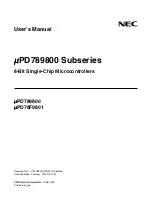BCD-RGD-804P-MT
5
1.2
Web Management Interface
1.2.1 Basic information
Switch Configuration page is divided into Configuration, Manager, Diagnostics, Maintenance of four parts. As below:
Port State Overview.
This area displays the current status of the device connection port. When the indicator is green
indicates that the corresponding port is connected, the indicator is gray, indicating the port not connected or enabled,
as shown below:
Navigation column:
Click on a navigation column entry, the user can make the appropriate feature set and view,
as shown below:
Содержание BCD-RGD-804P-MT
Страница 1: ...1 1 847 205 1922 info bcdvideo com www bcdvideo com BCD214 RGD 804P MT USER GUIDE...
Страница 43: ...BCD RGD 804P MT 43 5 2 2 12 POE Enter POE navigation column Set the value of the PoE...
Страница 55: ...BCD RGD 804P MT 55 Scheduler Mode configure to Weighted interface show as below...