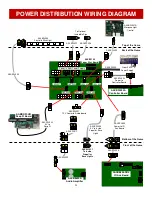35
Troubleshooting Chart
Problem
Probable Cause
Remedy
No power to the game
No lights on at all
Unplugged.
Circuit breaker tripped.
Line Filter Faulty.
Power strip faulty.
Front Rocker Switch OFF
Faulty cable/power supply
Check wall outlet.
Reset power strip breaker switch or building
circuit breaker.
Replace Line Filter (Part # A5FI9010)
Swap positions, ensure rocker switch on power
supply is ON, replace if needed A5OU5000
Ensure rocker switch in the front of game is ON
Refer to wiring diagram. Check cables
CE26024 & CB15001 board.
Refer to Power Supply diagnostic section
AC Power to Power Strip is
ok, but everything is off
(Power Supply not ON)
Ensure unit is plugged
into power strip.
Make sure rocker switch on
power supply is set ON.
Refer to power supply diagnostics to isolate
bad component. A bad solenoid or 12 volt short
would cause this.
Refer to Power Supply Diagnostic section.
Replace Power Distribution Board (AACB5156)
Dollar Bill Acceptor not
functioning
Ensure Bill Acceptor is set to
“Always Enable”
Important : Only 12 Volt DBA
is to be installed.
Model # AE 2454 U5E
Part # A5AC9101
Check for power to Bill
Acceptor.
Dirt or debris in acceptor
slot.
Pinched, broken, or
disconnected wiring.
Bill acceptor problem.
Part # A5AC9101
Acceptor should cycle stacker at game
power up. If not, check cable connections.
Refer to “How to Clean Bill Acceptor”
Or clean with bill reader cleaning card.
(A5CC9000)
Check wiring from bill acceptor to NewGen
Board. (CE23008) Repair or replace wiring
harness. Check connector on I/O Aux Board
Make sure wires are secure in connectors.
Refer to troubleshooting section of dollar bill
acceptor manual included with this game or
the diagnostics label of the back of the unit.
Power supply unplugged.
Rocker Switch.
Power supply shutting
down because of 12 V
overload.
Faulty power supply.
Faulty Power Dist Board
Meters do not work
Game meter will click at the start of
the game.
Ticket meter will click as tickets
come out of game and notch is
“seen” by dispenser.
Ensure correct number of
tickets are being dispensed
Disconnected, loose or
broken wires.
Faulty counter.
Check ticket values in menu. Refer to Tickets
not dispensing troubleshooting section.
Check connections to I/O board.
Cables # CE23010 and AACO1020
Replace counter. AACO1020.
TROUBLESHOOTING GUIDE
Troubleshooting Strategy
Use common sense and a systematic method of troubleshooting to determine the exact problem, probable cause and
remedy. Use the process of elimination to find the faulty component. Always check for the simple and obvious causes
first such as unplugged, loose or broken wires and bad sensors, bent, pinched, stuck or jammed components.
Содержание Hyper Nova
Страница 1: ...PLACE SERIAL NUMBER LABEL HERE SERVICE MANUAL...
Страница 46: ...46 DECAL DIAGRAM...